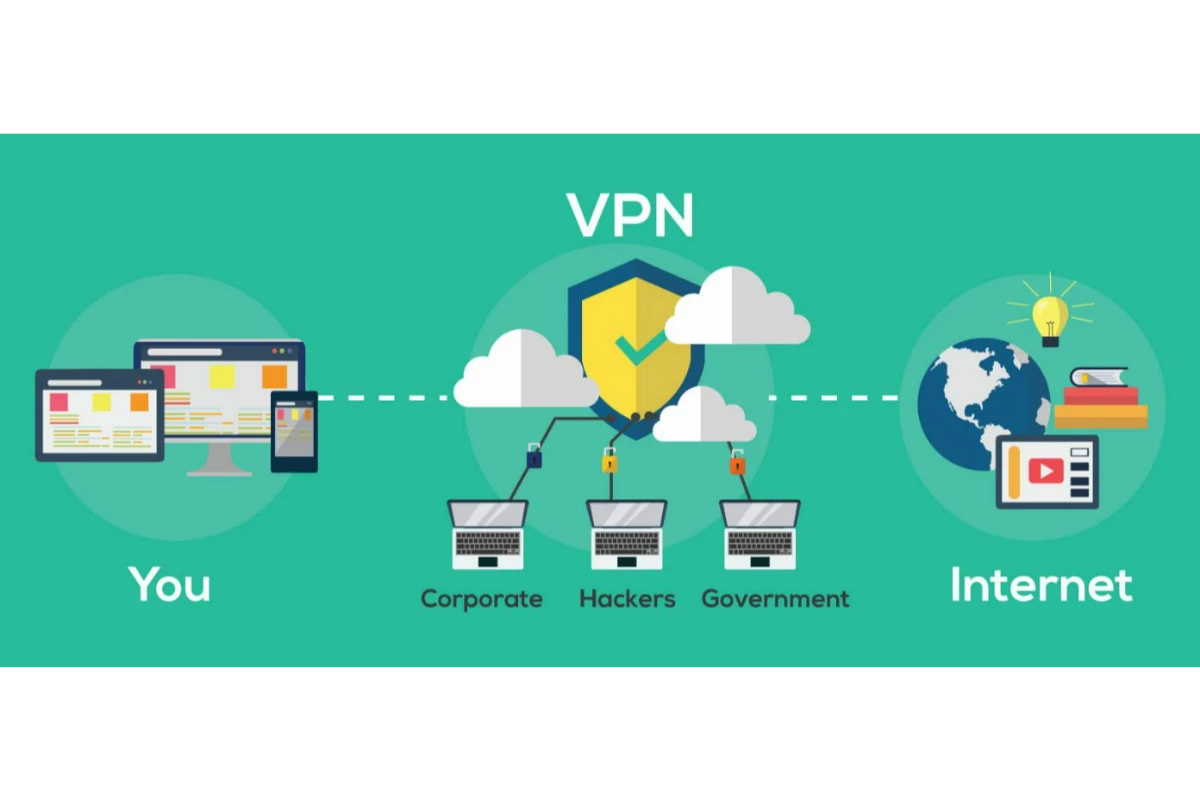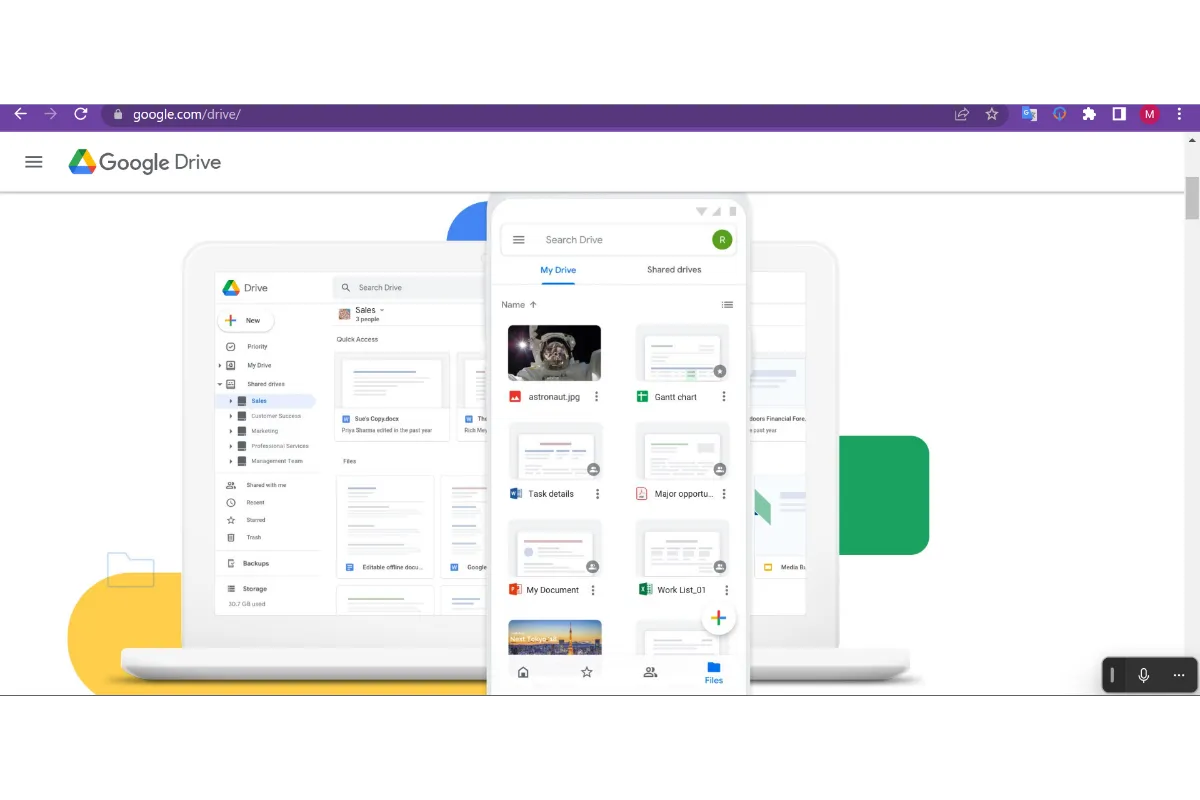How To Unsubscribe NBA League Pass 2022
Do you no longer have your NBA league pass? Then why are you still spending your money on it? Just because you don’t know how to unsubscribe from NBA league pass? Well! that’s not fair. We want you to get rid of this as soon as possible.
To unsubscribe NBA league pass, go to NBA.com and sign in to your account. Go to My Account and tap on the “Cancel Subscription” option. What, you are having your NBA League pass on another platform? No worries about that, we have discussed all other platforms below, you can just go through them.
NBA league pass is quite an important thing you need to subscribe to if you want to have access to live games. Alongside watching the games live on your screen, you can also have replays and view highlights from whichever game you want.
But, it is only worth spending money for the ones who like to watch the out-of-market games, and if, after getting the pass you have realized that this is not your thing, it’s time to unsubscribe to it.
Are you ready to check out the procedure of unsubscribing NBA league passes on different platforms so that you get the answer for the platform you are using it on? Let us move ahead then.
How To Unsubscribe NBA League Pass?
Different platforms require different steps to be followed in order to unsubscribe from NBA League pass. Now, which one is yours? Don’t worry we have explained the procedure for all the major platforms where you might have subscribed to your NBA League pass.
How To Unsubscribe NBA League Pass on NBA.com?
If you want to unsubscribe from NBA League Pass from NBA.com where you have purchased it, then here are a few steps that you need to follow.
1. Go to NBA.com on your device’s browser.
2. Now, sign in to your account where you have the subscription.
3. Head to “My Account”.
4. You will find the option to cancel your subscription, and follow up as directed.
In case you are unable to cancel your subscription from there, you can simply contact the NBA support team and ask them to do so for you.
Also read: How to renew Spotify Premium?
How To Unsubscribe NBA League Pass On Android?
If you are using an android device and want to unsubscribe to the NBA League pass, then you need to follow these steps:
1. Go to your device’s Google Play Store.
2. Tap on Menu and go to “My Apps”.
3. Select the “Subscriptions” option.
4. You will see a list of all your currently ongoing subscriptions. Look for the NBA League pass and tap on “Cancel” next to it.
5. Confirm your decision and your subscription will be canceled.
How To Unsubscribe NBA League Pass On iOS?
These are the steps required to be followed by iOS users to unsubscribe from their NBA League pass.
1. Go to the Settings app on your iOS device.
2. Visit the iTunes & App Store option.
3. Tap on the Apple ID of yours mentioned there.
4. Now, tap on “View Apple ID”.
5. Go to the Subscriptions option and look for your subscription to the NBA League pass.
6. Tap on “Manage” and then select Cancel.
How To Unsubscribe NBA League Pass On Amazon?
Follow these steps if you have your NBA League pass subscription on Amazon and now want to cancel it.
1. Go to Amazon and select the “Your Memberships And Subscriptions” option.
2. Look for NBA League pass among the subscriptions you have and tap on “Manage Subscription” next to it.
3. Under “Advance Controls” there will be a link, click on it.
4. Now, you will be on the main page of the subscription where you will see the option to cancel your subscription. Do as directed and you will get the pass unsubscribed.
How To Unsubscribe NBA League Pass On Roku?
If you want to unsubscribe to your NBA League pass on Roku, here are the steps to be followed.
1. There is a Home button on your Roku remote, press that.
2. Move to the NBA App and press the Star button from the remote.
3. This will make the Options menu appear on the screen, click on “Manage Subscription”.
4. You will see the option to cancel the subscription here, select it, and you are done.
In case you want to unsubscribe from the Roku website, just visit the website my.roku.com, once you sign up to your account, tap on the Manage Subscriptions option. Look for the NBA App subscription and tap on “Unsubscribe”.
Wrap Up
We hope that whichever platform you had your NBA League pass on, you will not find any trouble unsubscribing it after you have gone through our guide to it. Share this with anyone else you think is looking forward to unsubscribing their NBA League pass.
Muskan, has her awesome manner of telling things about herself without bragging too much. Video games have always been a part of her life. She has enjoyed a plethora of console, pc and online games. She is a wizard from the gaming world.