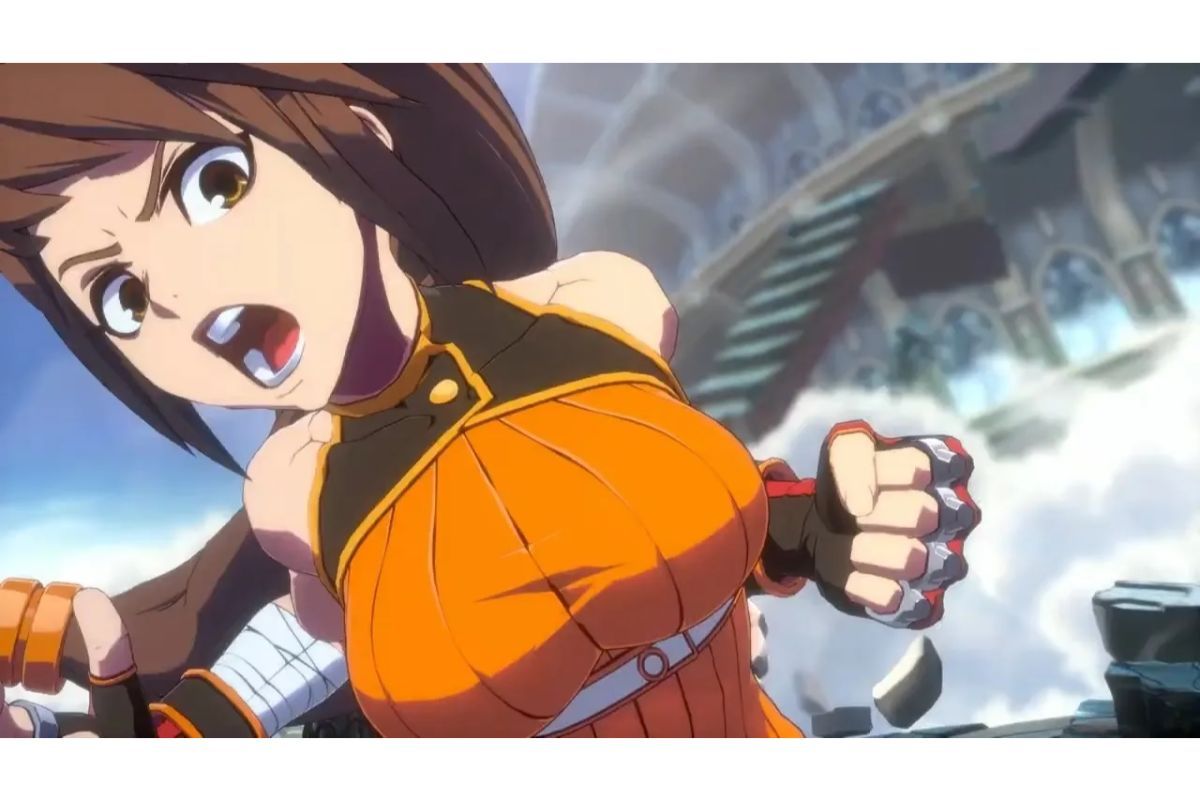How to Fix Warzone & Modern Warfare Status Goldflake Error
It makes me extremely frustrated whenever I encounter errors while playing the Call of Duty game. Not only me, you too face the same problem.
That’s the reason why you ended up landing here. The most common error we face in COD is the Goldflake error. Due to it, COD players face trouble in their gaming sessions.
To overcome this problem asap, we have made a COD warzone and modern warfare pacific status goldflake error fixing guide.
The troubleshooting steps to fix the Pacific status goldflake error in COD include restarting the system, updating the device to the latest version, and re-installing the game.
I know re-installing the game will result in huge data loss. But before you apply any of these steps, you should go through the complete guide to know more about the error and its troubleshooting steps.
Fix Warzone & Modern Warfare Status Goldflake Error | 4 Easy Methods
What is Status Goldflake in Call of Duty?
Goldflake is basically an error in the Call of Duty game that occurs when a game is left idle for much time. Most Call of Duty players are facing this error since the release of the Season 1 update.
How to Fix Status Goldflake Error?
In order to fix the error, you should first check your internet connectivity. Make sure your connection remains stable. If not, try switching between networks or restarting the wifi/router.
If your internet is good but still finding errors, then there are 4 easy ways to fix the COD status goldflake error. These are,
Checking Game Updates
It is always found that the older version of the game has more bugs than the latest version.
So it’s very important to have an updated version of the game. How do I know when to update?
It’s very simple, you can follow the Call of Duty pages on the internet to remain updated whenever a new Call of Duty update rolls out.
Restarting Your COD Warzone/ Modern Warfare
The second step of solving the Goldflake error in COD is restarting the game. If you already have an updated version and are still facing the same error, then you should quit and relaunch the game.
Restarting System
You checked your internet connection, updated the game, and relaunched it. Didn’t work? No problem, proceed with the next step which is restarting the device.
In most cases, it is noted that restarting the device helps solve the error. So, you should give this method a try.
Remove and Re-Install COD
This is the last and final way to get rid of the status Goldflake error in COD. You need to uninstall and reinstall your game. But before you do so, make sure to perform a backup.
Conclusion
If you are a true gamer, you must agree that bugs are the part and parcel of a game. Not only COD, but 90 out of 100 games also have bugs. However, these get fixed with patch updates. What we can do is try to follow the troubleshooting steps to solve the errors.
Got stuck in a game? Don’t worry, Steve is here to solve all your queries and give you some hacks about your favorite game.