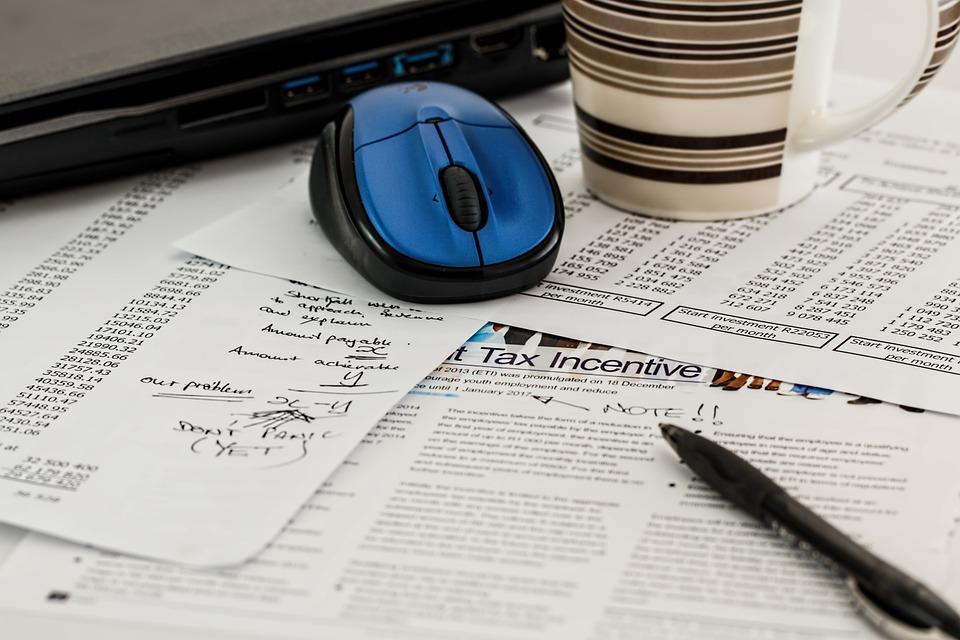Star Citizen Stuck On Loading Screen – These 5 Workarounds Might Help You
Even after using the device with the most suitable specifications and features required, some people are still dealing with the game Star Citizen stuck on the loading screen without realizing the exact reason behind this lag and how to get out of it. We also dealt with this trouble, and luckily some things worked out for us, which we now want to share with you too.
To get past Star Citizen stuck on loading screen, you should first try relaunching your game on the device or it will be a lot better if you reboot the device itself. If this doesn’t help make sure that your internet connection is stable. The last thing before having to get aid from customer support is to try using a server that belongs to a different region, which will probably get you through the loading screen.
Star Citizen is one of the games that are rapidly getting popularized. This one is a combat simulation game that involves multiple space trading. The game is a first-person shooter and most of its gameplay modes are multiplayer which require an active and stable internet connection.
We understand the pain of being too eager to play a game and the frustration that a gamer feels due to being unable to jump into the gameplay. We do not want you to get into the same trouble, that’s why we have come up with this article.
Also read: Fortnite Stuck On Loading Screen – 3 Methods To Get Rid Of This
How To Fix Star Citizen Stuck On Loading Screen?
Here are some of the ways that you must try out if you are facing the issue of the infinitely stuck screen as you launch Star Citizen.
1. Launch The Game Again
If you are stuck on the loading screen of Star Citizen, the first thing that you should do is relaunch the game because the error might be caused due to a minor glitch or bug that will be resolved once you step out of the game and again play it.
In case you are unable to get out of the loading screen, you may press the Alt+F4 keys that will bring you back to the home screen where you can again launch the game as you did before.
2. Reboot your device
If just relaunching the game didn’t work for you, the glitch might not be within the game but in your device, thus, we would advise you to reboot your device and check if the issue of the infinitely loading screen is resolved on Star Citizen.
3. Check Your Internet Connection
If you are playing Star Citizen and the game is in the online mode, which it is in all cases except for the Squadron 42 single-player campaign. So, it is necessary that you are connected to an active internet connection on the device you are operating the game.
Check if your internet is working properly with enough loading speed, only then will you be able to get past the loading screen of the game.
4. Choose a server based in a different region
There might be chances that the region where you are trying to run the game Star Citizen is not supported due to which the loading screen has gotten stuck and you are unable to play it. Thus, we suggest you switch to a server based in a different region.
You can do so by enabling a VPN connection on the device you want to play and choosing the network of a country where the game is supported, after which you can quickly load the game and play it.
Also read: SWTOR Stuck On Loading Screen? These 4 Methods Will Help You For Sure
5. Contact Customer Support
If none of the methods that have been mentioned above prove useful to you, then the only choice that you are left with is to contact the customer support service for Star Citizen and tell them all about the trouble you are dealing with, so that they can look into the issue carefully and help you out with the required solution to it.
Wrap Up
These were all the most useful fixes to Star Citizen stuck on loading screen. So, the next time you launch the game and the screen continues to load for a long time, you can try out these methods to see which one is workable for you.
Muskan, has her awesome manner of telling things about herself without bragging too much. Video games have always been a part of her life. She has enjoyed a plethora of console, pc and online games. She is a wizard from the gaming world.