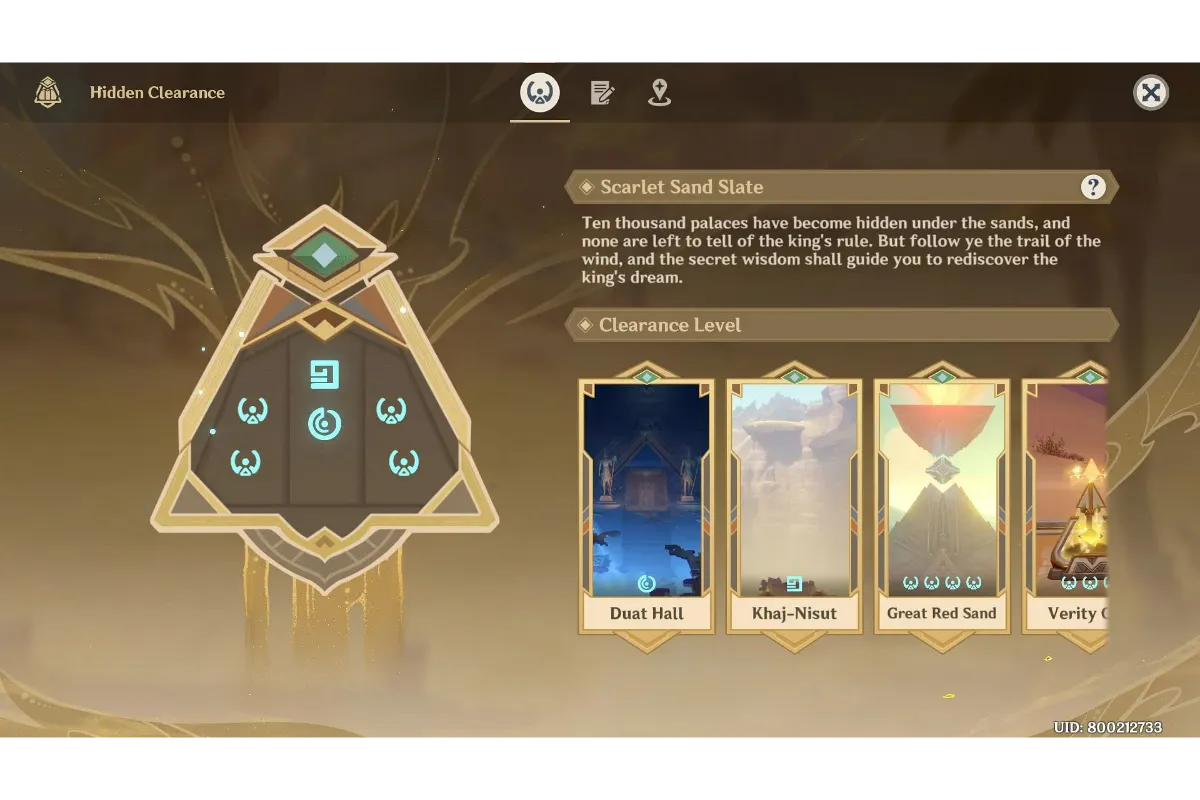Overwatch Merge Accounts Not Working – How To Fix?
Did you try merging your accounts for playing the game Overwatch? Well, we guess, like a lot of other players you have also faced the issue of Overwatch Merge Accounts not working. If that is the case, there are several factors you need to consider and some methods that can help resolve the problem, and you will find all of them right here.
You are probably finding a lot of difficulties while merging your Overwatch accounts, but that is the problem with almost everyone, especially if you are not patient enough for things to go at their pace. But, every problem has a solution, and for this one, we have a few solutions that will get your work done.
To fix Overwatch Merge Accounts not working, you should first wait for enough for the game items to get transferred. Otherwise, you can try restarting or rebooting the game. You can also log out and again log in to your account. Make sure that you have a Blizzard account and also that you have linked your Battle.net account to your console account.
We know that there are many other doubts on your minds and you want the answers, don’t worry, the detailed explanation has been provided here, so just keep reading.
Also read: Overwatch 2 How To Merge Accounts?
Why Is My Overwatch Merge Accounts Not Working?
There are two major reasons that might not be allowing you to merge your Overwatch accounts. Either you won’t see the account merge popup or you’ll spend hours waiting in a merge queue.
Databases that are too full are to blame for the long wait times. At the same time, some players are attempting to consolidate their accounts. However, there are just too many requests for the servers to process.
Players are then added to a line, which can occasionally go on for hours. This can give the impression that their accounts are not merging. It just indicates that the merging of your accounts is taking longer than anticipated.
Blizzard also provides a solution if, however, you are unable to locate the account merging option in the first place. Unfortunately, there isn’t much the gamer can do about this UI problem.
If this is occurring to you, your only options are to update the game and keep an eye out for new Tweets. A UI fix for this has already been released by the game’s creators. Future UI patches, however, are still being created and should be released soon.
Also read: How To fix LC 208 Overwatch 2?
How To Fix Overwatch Merge Accounts Not Working?
Now that we know the reasons that can hinder the process of account merging in overwatch 2, it is time to get to the solutions for this problem.
First of all, you should wait for enough for all the items to get transferred from Overwatch 1 to Overwatch 2. It sometimes takes a lot of time due to database overloading, so you do not have any other choice than to wait for it.
However, if you think that you have waited for enough and still haven’t got the accounts merged, then we suggest you restart your game which can resolve the minor glitches available in the game if any. This way, the game’s server will again check your account and you might get rid of the error.
If you also want to get the residual information related to your account removed, then rebooting your device will be a good decision.
Another thing that you can do is log in again to your account which will again make the servers check your account.
What you have to do is, launch the Battle.net app and go to the home page from there. At the top right corner will be the profile picture, click on it to open the drop-down menu. Here you will see the Log out option, click on it and then again log in once you are out of your account.
Make sure that you have an active internet connection throughout this process. If your internet connection is not stable, connect to another network and then try merging your accounts.
Also, you must ensure that you have linked your gaming console to the Battle.net account. For this, you first need to go to your console account and go to your Overwatch Profile. You will get a QR code to scan through your phone. In case the QR doesn’t show up, you need to reboot your game.
Next, you will see a code that you have to enter into your Blizzard account. In case you don’t have a Blizzard account, create one.
Finally, if none of these things work for you, the last effort that you can give is to contact Blizzard Support and explain your trouble to them. They might probably come out with a suitable fix and help you merge your Overwatch accounts.
Wrap Up
We hope that this article will definitely help you out with the problems you are facing while merging your accounts for Overwatch. However, if, by any means, you are still facing any issues, do tell us in the comments so that we can help you out with the same.
Muskan, has her awesome manner of telling things about herself without bragging too much. Video games have always been a part of her life. She has enjoyed a plethora of console, pc and online games. She is a wizard from the gaming world.