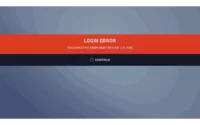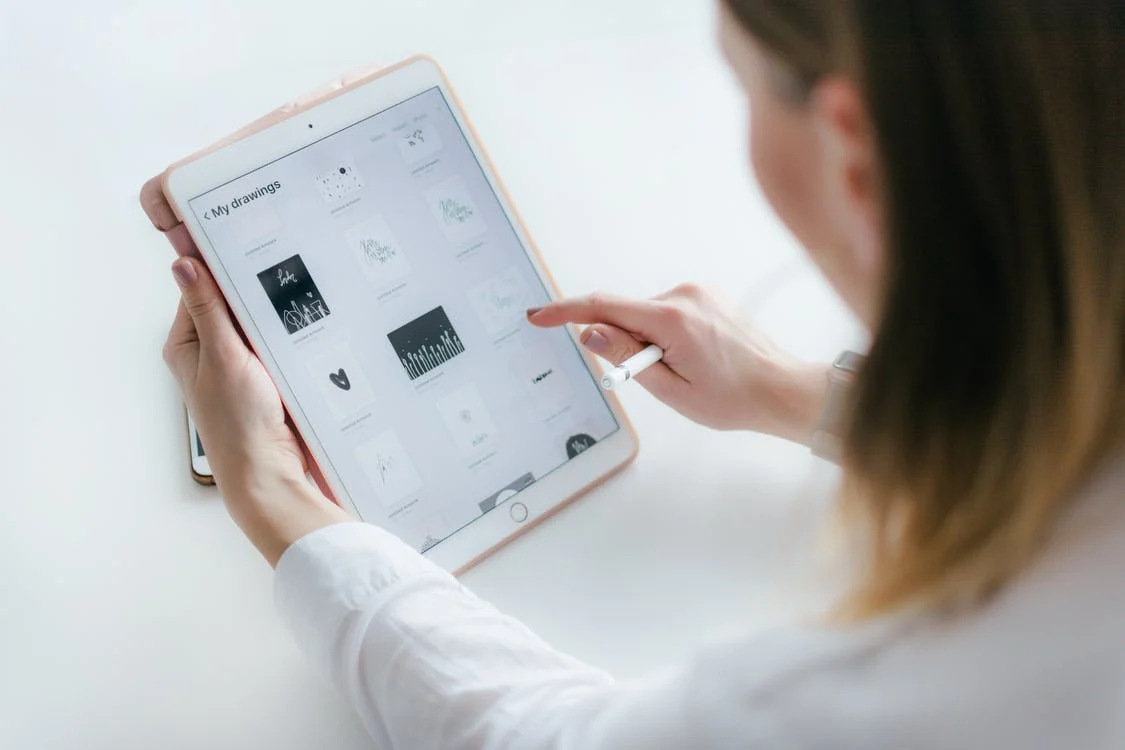how to unsync contacts on tiktok
Tiktok is different from other social media platforms whose primary goal is to connect with people, friends, family, or other acquaintances. Rather than that, it focuses on promoting creativity and providing entertainment.
But recently some Tiktok users have reported a common issue that the app has started suggesting them to their real-life people using their phone contacts. In this article, we will provide you with the right information and methods to unsync contacts on Tiktok.
What Is Tiktok?
Tiktok is a popular social media platform that allows its users to create and watch short videos. The videos are so addictive with their sound effects and filters that you can not stop yourself from continuously scrolling for hours.
The app only allows short video content between 15 to 60 seconds. Content creators on Tiktok are usually referred to as Tiktokers. The app was created by the Chinese company ByteDance and they launched it in 2017.
What Happens When You Sync Contacts OnTiktok?
When you sign in to Tiktok using a mobile number or email address, it automatically collects information about the contacts in your phone through the provided mobile number or email address.
Tiktok will send a notification to all your contacts who are on the platform that you have joined Tiktok. And if your contacts are synced on Tiktok, it will periodically update the contact information when you add or remove contacts on your phone.
How To Unsync Contacts On Tiktok?
You need to follow the below steps properly to Unsync your phone contacts on Tiktok:
- Open the Tiktok app on your mobile
- Login with your username and password
- Tap on the profile icon on the bottom right of the page
- Now click on three lines in the top right corner
- Go to Settings and Privacy
- Select “Privacy”
- Select “Sync contacts and Facebook”
- Turn off the toggle next to synced contacts
- Also, remove the previously saved synced contacts
Why Is It Essential To Unsync Contacts On Tiktok?
When you unsync your contacts on Tiktok, the app will no longer have access to your phone contacts and you will not get suggestions to add your unwanted friends and relatives that you find annoying.
It is essential to maintain your privacy and protect your data. You must unsync your contacts on Tiktok to protect your data and have the authority to decide whom you want to follow and keep in your circle.
Frequently Asked Questions
How To Find Contacts On Tiktok?
If you want to find the people from your contacts on Tiktok you must allow Tiktok to access your contacts.
Can My Contacts See That I Am On Tiktok?
People who have your mobile number in their phones can see your profile on Tiktok if the app has access to your contacts.
Conclusion
With this, we wrap up our article on how to unsync contacts on Tiktok. You can follow the instructions and enjoy Tiktok with out worrying about the unwanted and annoying people peeping into your profile. We hope with this step-by-step guide you can easily unsync your contacts on Tiktok.
Got stuck in a game? Don’t worry, Steve is here to solve all your queries and give you some hacks about your favorite game.
![How To Fix Strict NAT Type Xbox One? [2023 Updated] 3 How To Fix Strict NAT Type Xbox One? [2023 Updated]](https://www.cluttertimes.com/wp-content/uploads/2023/12/xboxone3565784615-200x125.webp)