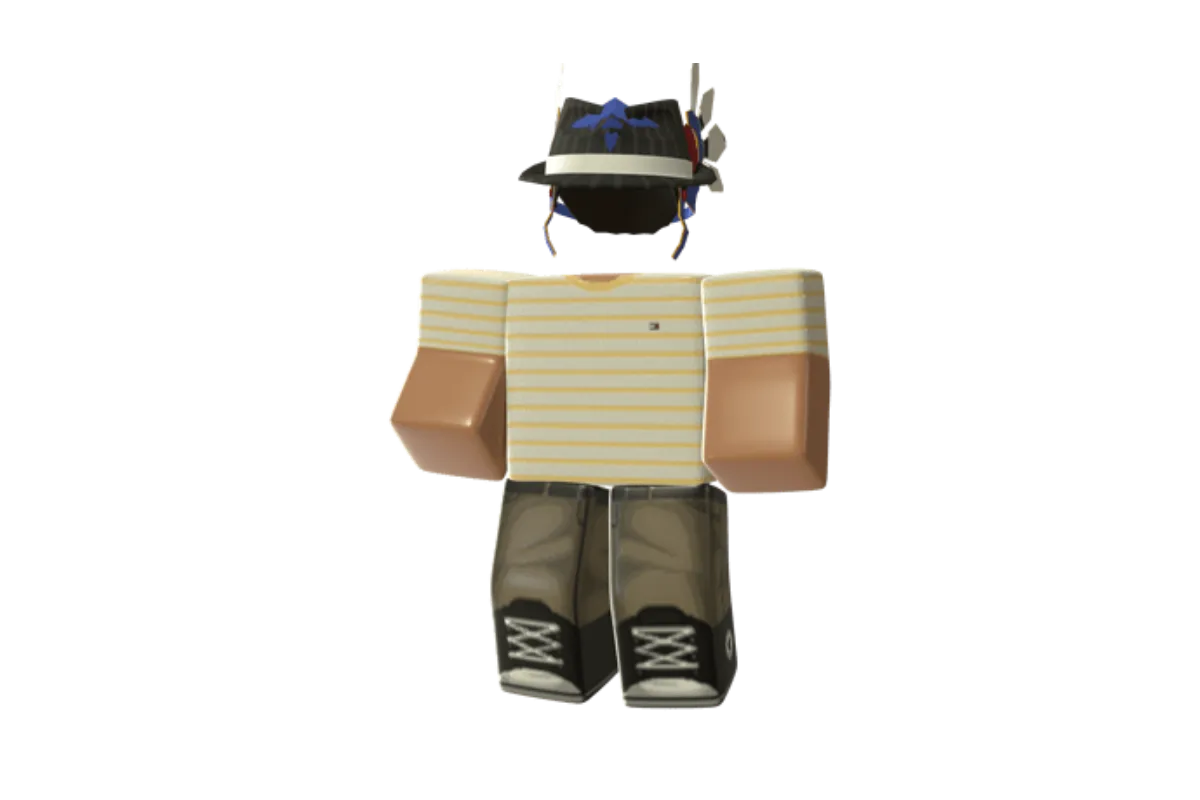How To Turn Crossplay Off In MLB The Show 21
Taking Baseball to next level, MLB The Show 21 gives you the excitement of the game and the chase of the players in online mode. The player can customize the various dimensions of the games like the Ballpark or the wall heights. The game also lets the players to share their ballparks and also download the others’.
This amazing baseball game is even more fun when playing with your friends. Crossplay in MLB The Show 21 allows the players to enjoy the game with their friends through various platforms. The game supports crossplay on platforms like PS4, PS5, Xbox One, and Xbox Series X/S.
To turn off crossplay in MLB The Show 21, the players need to follow some steps. You can start from Menu> My Ballplayer> My Profile> On or Off Crossplay. Know more details about these steps below.
How To Turn Crossplay Off In MLB The Show 21
- The first step would be to go to Main Menu.
- Go to your profile image that you can find at the top of the page.
- Now, you will see the My Ballplayer Tab on the screen.
- You must go to My Profile and to navigate there, you can press on R1 or RB.
- There, you will find the Crossplay option and you can choose to turn it Off.
Crossplay is now turned off in your game.
To turn on the crossplay, follow the same steps from Main Menu to Crossplay, and then instead of Turn Off, you can Turn On the crossplay mode in MLB The Show 21.
How Do You Turn Crossplay Off In MLB The Show 21- FAQs
How to play with friends MLB The Show 21 Cross-platform?
The first thing you need to do to achieve this is to enable crossplay in the game. In My Profile, you will find the Friends option. Search your friend’s username and then Send Request. When the requests are accepted, you will be able to play the game with your friends.
Can PS4 players play with PS5 players on MLB The Show 21?
As the game supports cross-platform, the players using PS4 or PS5 for playing MLB The Show 21 can of course participate in the game together.
Does MLB The Show 22 supports crossplay?
Extending itself now to Nintendo Switch, Yes, MLB The Show 22 does support Crossplay.
Regardless of the console, you are using, you would be able to enjoy this amazing gameplay with your friends. The platforms available for crossplay are PS4, PS5, Xbox One, Xbox Series X/S, and the recently added Nintendo Switch.
Wrap Up
Crossplay in these multiplayer games enhances the excitement of the players when playing with their friends. However, turning on or turning off the crossplay is completely your choice.
We have provided you with the steps to turn off the crossplay in MLB The Show 21 and also with how can you turn it on. There is also information about the platforms available for crossplay mode. Read them and enjoy the most amazing matches of your life.