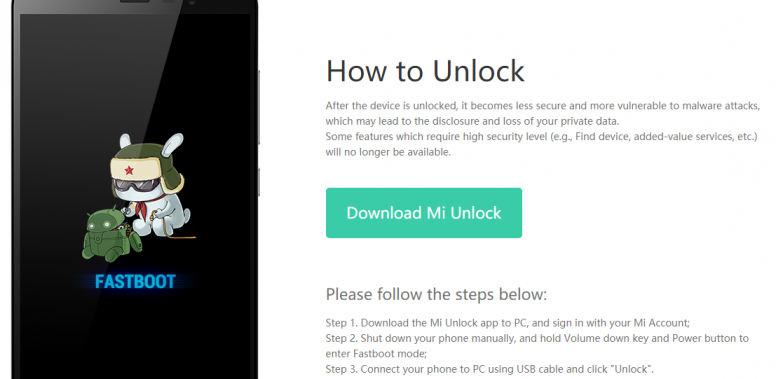How To Install Plugins Minecraft Server? Step By Step Guide For Installation
When you play Minecraft with other players, Plugins are a terrific way to add unique features to improve your experience. It implies the necessity of installing plugins on the Minecraft server. If you do not have the entire installation knowledge for the same, this article is a full-fledged explanation of how to install Plugins Minecraft Server.
To install them on your Minecraft server, you have to follow some steps which are explained shortly below. A short overview of the steps are:
- Download Plugins
- In the Plugins folder, add the.jar and other files
- Run the server
- Type STOP
- Run server again
- Done!! Plugins are installed
How to Install Plugins Minecraft Server?
For installing Plugins for Microsoft Server, there are two options:
- From the Plugin List
- Manually Uploading via FTP panel
Also Read: How do I craft a diamond pickaxe Minecraft?
From The Plugin List
Steps to install Plugins from the Plugin List on the panel.
- Enter your Multicraft Control Panel
- Go to Files> Plugin List from the left side
- Select a Plugin of your choice from the Plugin List
- Enter the Plugin name under “Name” to choose a specific Plugin
- Once you got it, click on its name to see its details
- On that page, choose the plugin version that properly works with your server.
- You can check the plugin versions from the right-hand side of the page
- After selection, select Install
- You will be informed that the Plugin has been installed successfully
- Restart your server
Manually Uploading Via FTP Panel
Steps to install Plugins from the FTP Panel.
- You need to download Plugins from the following sources:
- Spigot Plugins
- Bukkit/ CraftBukkit Plugins
- PocketMine-MP plugins
- Nikki plugins
You can get plugins from the Update Tab from Spigot
You can get plugins from the File Tab from BukkitDev
- Through FTP by using FileZilla you can transfer plugins into the /plugin directory
- You are done!! Restart your server
How Can You Update Plugin After Installing It?
Follow these steps for the update of plugins.
- Make a new folder ‘update” in the plugins directory
- Select the plugin you wish to update by clicking it
- .JAR file needs to be kept in the plugins directory
- Restart CraftBukkit
- Plugin is updated
How To Fix Common Problems That You Can Face After Installing Plugins?
- Wrong Plugin Version: Sometimes it happens by mistake that you install that version of the plugin which is not compatible with your server. In order to correct this, you need to check your Minecraft version as well as your plugin version. Both should be the same.
- Vanilla Minecraft Server: Plugins do not support the Vanilla Minecraft server. You need to use the servers like Spigot, and Bukket, for Minecraft.
- Plugins Stuck While Uploading: Sometimes due to the large size of the files the plugins get stuck at the time of uploading. This mostly happens when you upload it via FTP. Stopping the server and logging in back into the FTP panel can usually solve the problem. If not, then you can go to FTP Client to order to install it again.
- Certain Plugins Are Incompatible With One Another: In that case, you need to uninstall one of the plugins. After that, you have to find and bring that Plugin that is compatible with the first one.
Also Read: How to get barrier blocks in Minecraft?
Conclusion
These are the only two ways how to install Plugins Minecraft Server. The important part is that you need to install the same plugin that is compatible with your server. No matter which of the two methods you use for installation. After their installation, you do not need to do any extra steps to start them. They start automatically. So, you just have to pay attention to its installation procedure.
Frequently Asked Questions
How are plugins implemented in Minecraft?
Plugins are frequently used to tweak specific game elements. Such as players can add User Rankings or Faction games through plugins.
Can plugins be used in single-player?
No. The difference between CraftBukkit Plugin and multiplayer mode is significant. The installation process for all SMP mods is the same for the single-player Minecraft, however, Bukkit Plugins are made exclusively for the CraftBukkit Custom Server.
Simran is an experienced game artist interested in testing innovative and engaging games. Passionate about combining a love of video games with thorough artistic training. She is familiar with digital art software and avid team member excited to collaborate with game developers and designers to create visually interesting game experiences for users.