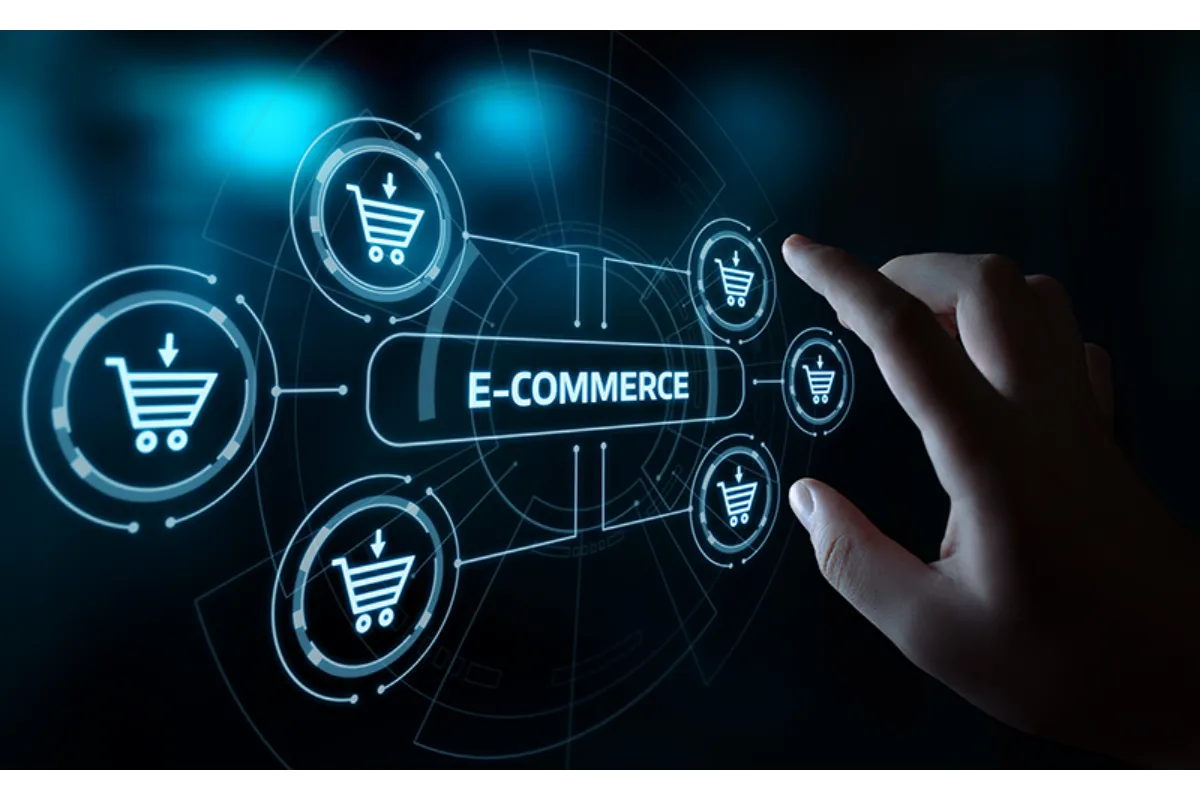How To Get Auto Clicker On iOS | Best Auto Clicker On iOS
Finding auto-clickers that function on iOS devices and macOS isn’t a simple task for all users. It’s more difficult, particularly with iPad and iPhone users. But I’ve come across several methods to get auto Clicker on iOS, which includes iPhones and iPad.
Let’s look at How To Get Auto Clicker On iOS that compatible with Mac, iPhone, and iPad.
Check out this if you’re looking for an auto-clicker that works on Windows. When you use this program, you’ll be able to cut down on the amount of time by continually using your mouse. This program can click your screen at any time, regardless of where. It could be random, active, or occur at a certain time.
With this auto-clicker, you can experience more fun playing games such as Minecraft, Roblox, etc. It’s more enjoyable to play your favorite games on a Bigger Screen.
What’s in It for You?
Also Read: How to get locations on Google Maps on phone or computer
How To Get Auto Clicker On iOS | Install Auto Clicker on iOS
Download Auto Clicker To iPhone:
The App Store doesn’t have the same number of options for auto-clickers. However, they offer a clicker and counter application that will automatize clicks on the iPhone. It comes with a variety of options and functions that can be utilized to serve as an automatic clicker. It is simple to download on the App Store.
The app doesn’t affect the phone’s vibrating and audio hardware switches. It works with iOS 11.1 or higher. If you buy Premium Family Sharing setup, six family members can access the app.
How Do I Utilize Clickerand Counter?
You can change the number of clicks you want on a gaming application. It is possible to do this by hand, or you can use your buttons + or – to boost or decrease your quantity of mouse clicks. Press on the reset icon to start your process to create your own manual configuration.
The value of the clicker’s automatic algorithm begins at 0 and can increase to 99,999. You can set the goal to click by hand. You can save clicks for the future.
Also Read: How To Invite Friends On Sea Of Thieves PC
Built-in Method To Set Automated Clicks
There’s also an option built-in to auto-clicker (Something similar to it). It is useful to know how to enable this feature. Follow these steps carefully to activate this feature on the iPhone and your iPad:
- Go to Settings, and then, after that, open the accessibility section.
- Scroll down, and then start the Accessibility Shortcut. Choose Accessibility Shortcut, then switch Control.
- You can open Your Setup Control for the setting Switch and follow the following steps: Switches>Add New Switch>Screen>Full Screen>Select the option.
- The menu should be restarted, and then switch the Control back and select Recipes > Make A New Recipe.
- Next, you must name the formula Autoclickerand then click to assign an option to switch from Full Screen and Custom Gesture.
- Create your own custom action by repeatedly tapping the screen. Then, click to select a “Save” button.
- Check back later for your Recipesagain. Choose the Launch Recipes category and then click an Autoclicker.
The auto-clicker you have created is set to start. You can turn your auto-clicker on and off by pressing the Home button three times. This trick doesn’t work on iPhone X, iPhone 11 or iPhone 12.
Also Read: How To Fix DNS Server Not Responding Windows 10
Download Auto Clicker Download for iPad
Downloading Auto Clicker onto your iPad is the same as for iPhone. Download Counter and Clicker from the App Store and use the apps effectively. It’s as simple to utilize the same way as an iPhone.
Upgrade fees are also available in this application and cost $9.99 per week and $29.99 for the entire year.
If you don’t want to put money into an application, you can try the auto-clicker that is built into the method I’ve discussed. It could also function to create an automatic clicker.
You can also avail the possibility to download restricted auto-clicker applications for iPad and iPhones with the help of JailBreak. There are, however, many negatives with JailBreaking. This is the reason I would suggest you take the legal method.
Download Auto Clicker for MacOS
Additionally, in addition to iPhone and iPad, It’s a lot easier to download auto-clickers on Mac. There are numerous options available that work on Mac. This is a list of the top auto-clickers for Mac.
Auto Clickers can be downloaded by clicking these Mac links or searching to find auto Clickers in Chrome.
Installation Process
We used the design from MurGaa Auto Clicker. The steps for installing the auto-clicker in MacOS:
- Save the downloaded program as a setup for Downloads.
- Visit the Downloads folder, and then locate the file for installation.
- Click Right on Auto Clicker Setup, and then select”Open” in the dropdown menu.
- Continue the installation in the wake of this.
- This morning, MurGaa Auto Clicker is prepared to automatize the job that involves clicking.
Also Read: How To Get A Halo In Royale High 2022? Easy Ways For Getting It?
Conclusion
This is why we suggest you locate an auto-clicker that is compatible with iOS and Mac users. It’s difficult for iPhone and iPad users, as there aren’t any apps specifically designed for them. It’s possible to test the JailBreaking method for downloading auto-clickers from third-party websites, but it’s not a legitimate option and poses a number of risks also. The auto-clicker we’ve provided above is suitable for macOS. It can be used to perform repetitive tasks or in clicker games.
Chris Evan was born in Quebec and raised in Montreal, except for the time when he moved back to Quebec and attended high school there. He studied History and Literature at the University of Toronto. He began writing after obsessing over books.