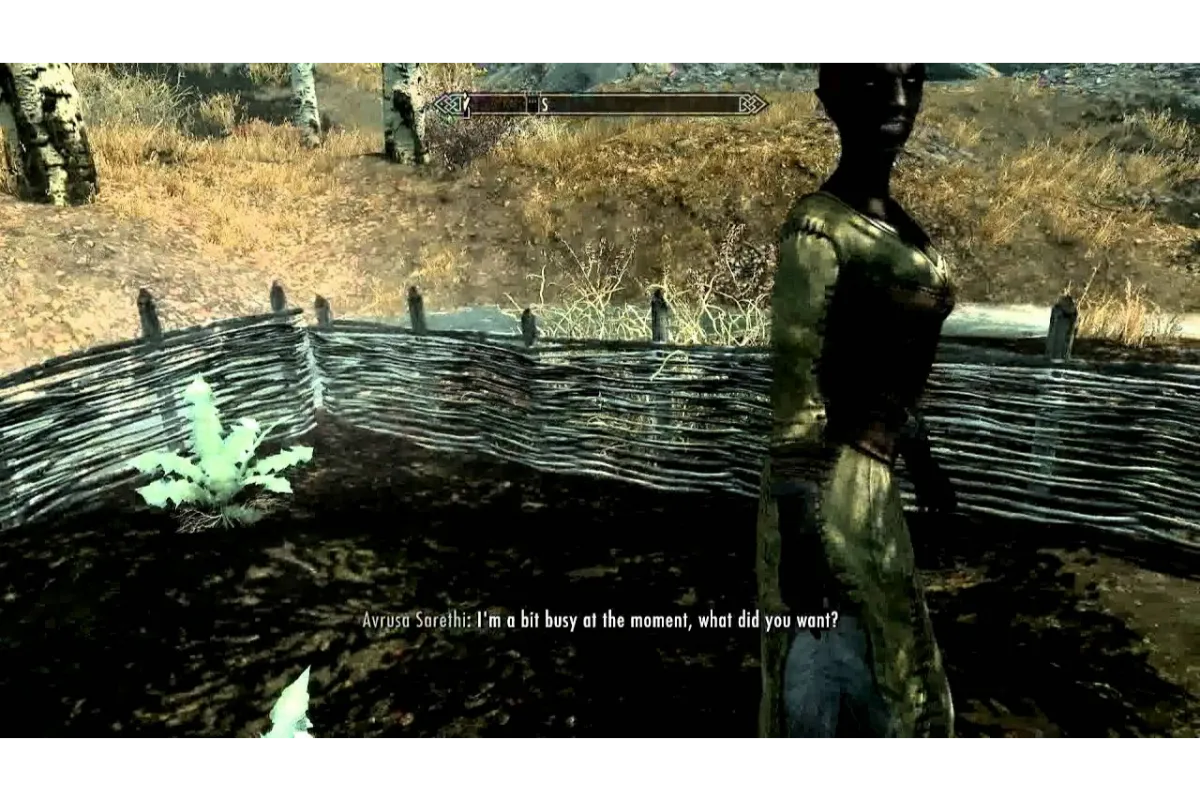How To CrossPlay In Fall Guys?
Players in Fall Guys can now team up with their friends as the CrossPlay feature has arrived in the Season 6 update. But how to enable it? Come forward, and find this out.
No matter which consoles you are using, organizing a party and inviting friends from other platforms only requires a few simple steps. We have provided you with step to step guide for enabling it.
Also Read: How to crossplay Watch Dogs 2?
Is Fall Guys CrossPlay Or Not?
Yes, Fall Guys supports full CrossPlay support. This means that gamers can play with each other on PC, Xbox, Playstation, and Nintendo Switch devices. It’s free to play, and you may play with friends on any device as long as you connect your Epic Games Account.
How To CrossPlay In Fall Guys? Step By Step Guide
Steps to enable crossplay in Fall Guys are as under:
- Create or log into your Epic Games account as the first step. The first time you start Fall Guys, you will immediately be asked to do this.
- After entering the game, press the Open party button. Each system has the following buttons:
Playstation 4 or 5: Touchpad
Xbox One or Series: View Button
Switch: Minus Button
PC: F3+ Shift
- This will display your friend’s list after choosing a time slot for an invitation. Your Epic Game Friend List, not the friend list for your console, is displayed here.
- Search for the person’s name in the top search bar if you aren’t already friends on Epic Games, and then click the Invite button next to their name.
- Once they’ve joined you, go forth and take the crown!
Cross Progression In Fall Guys
Your Epic Games Account is also connected to Fall Guys, so any progress you make and other comparable information will be entered there. The information is then sent from Epic Games to the console you are now using via your internet connection if you log into that account from any other platform or console. Allowing you to effectively pick up where you left off and granting you the ability to play Cross-Progression with any platform.
Conclusion
That is all there to know about how to crossplay in Fall Guys. This makes an Epic Games account pretty necessary because you can’t play crossplay without creating one. As a result, make sure you have your login information or are prepared to create a new account in accordance.
Frequently Asked Questions
How do I connect Fall Guys PC to PS4?
Refresh your browser and click “Connections” and “Accounts” in the accounts section. Here you can connect your account to any other gaming platform that you are not currently playing. To play Fall Guys on the PS5 while using a PC, for instance, you must first sign into Epic Games and then your PS Account.
Why can’t I use Fall Guys to invite friends?
Try downloading PS4 instead of PS5 to resolve the Fall Guys invite friend issue. Therefore, your issue can be handled and you can now invite friends to Fall Guys. Alternatively, if it’s a bug, the Fall Guys team is already aware of it and is trying to resolve the problem.
What is the maximum capacity for the Fall Guys lobby?
In Fall Guys, a public lobby can accommodate up to four players, including you and three friends.
Simran is an experienced game artist interested in testing innovative and engaging games. Passionate about combining a love of video games with thorough artistic training. She is familiar with digital art software and avid team member excited to collaborate with game developers and designers to create visually interesting game experiences for users.