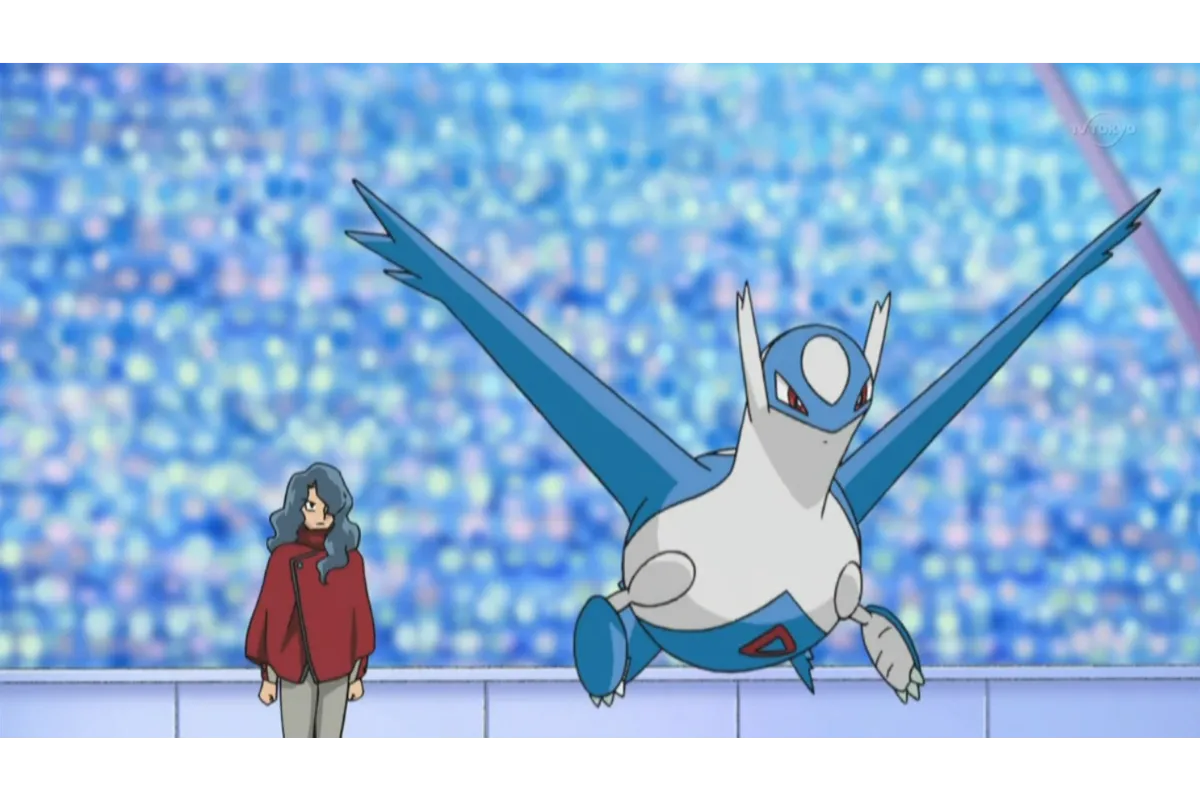How To Add V Bucks On PS4 | Easy Guide
Do you want to try some new outfits for your character in Fortnite? Or maybe you want wraps, emotes, pickaxes, or battle passes. For any of these, you can only get them in exchange for V Bucks. Therefore, we are here to teach you how to add V Bucks on PS4 in Fortnite.
If you want to add V Bucks in Fortnite on PS4, you need to enter the unique PIN code from your V Bucks card on your Epic Games Account linked to your PS4. As you follow up, a second code will be generated that you need to enter to your Sony or Microsoft account after which the V Bucks will be added and you can use them however you want and purchase the items you need.
Dedicated Fortnite players would always want to make use of V Bucks because that is what gets them everything they want to purchase in the game and make their gaming experience better. In case you are not aware, V Bucks is an in-game currency for Fortnite that lets the players purchase several items from within the game to enhance their gameplay.
The process of redeeming V Bucks from your V Bucks card is a bit complex and needs an easy explanation, thus, we have already done it for you.
Also Read: Will Elder Scrolls 6 Be On PS5 | Lets Find Out
How To Add V Bucks On PS4?
Here is the detailed yet simplified procedure that you will require to follow if you want to redeem the V Bucks card to your PS4.
Before anything, you will need to first purchase a V Bucks card with real money so that you can add it to your PS4. There are different ranges of V Bucks cards.
If you get the V Bucks card worth $19.99, you will receive 2800 in-game currency for that which is the most suitable one. However, you can also get the card for $79.99 with 13500 V Bucks. You can purchase these cards from Best Buy, Walmart, or Amazon.
Then, you will need to log in to the Epic Games account you have. At the top right corner of the screen, you will see your name. As you hover the pointer over it, a drop-down menu will appear, select the V Bucks card from there.
Now, just click on “Get Started”. Take your V-Bucks card and scratch off its back to reveal the PIN code mentioned there. Now, enter the PIN without any dashes and click on NEXT.
After that, you have to select the platform where you want to use your V-Bucks card. As for PS4 players, you can click on the PlayStation 4 option. Remember that the device should be linked to your Epic Games account.
Also Read: How To Turn Off Offline Mode In MultiVersus? Complete Guide Step By Step
Once you have checked all the details carefully, click on the “Confirm” button. Since you are redeeming the V Bucks card to your PlayStation 4, there will be a further code generated and you would have to enter that code to your Sony or Microsoft account to complete the process.
So, just as you click on Confirm, there you will find a 12 or 25-character code. Now log in to your Sony or Microsoft account on the website and enter this code there. You will not need to visit the website mandatorily. The V Bucks redemption website will automatically direct you to it as per the choice you made.
The same process will go in case you are using an Xbox and want to redeem your V Bucks there.
However, in the case of a PC, mobile device, or Nintendo Switch, no second code will be generated and your V Bucks will be redeemed as soon as you click on the Conform button. That’s how to add V Bucks on PS4.
If you go with the described procedure, your V Bucks will be added to your account after which you can spend it in Fortnite as you want to.
Also Read: Star Wars Battlefront 2 Error Code 770 – How To Fix
Wrap Up
We hope that you have completely understood how to add V Bucks on PS4. So, there is nothing to wait for, just go get your V Bucks card and add the currency to Fortnite and enjoy using the newly purchased items from there. If there is any issue you face while redeeming your V Bucks card, you may tell us in the comments.
Muskan, has her awesome manner of telling things about herself without bragging too much. Video games have always been a part of her life. She has enjoyed a plethora of console, pc and online games. She is a wizard from the gaming world.