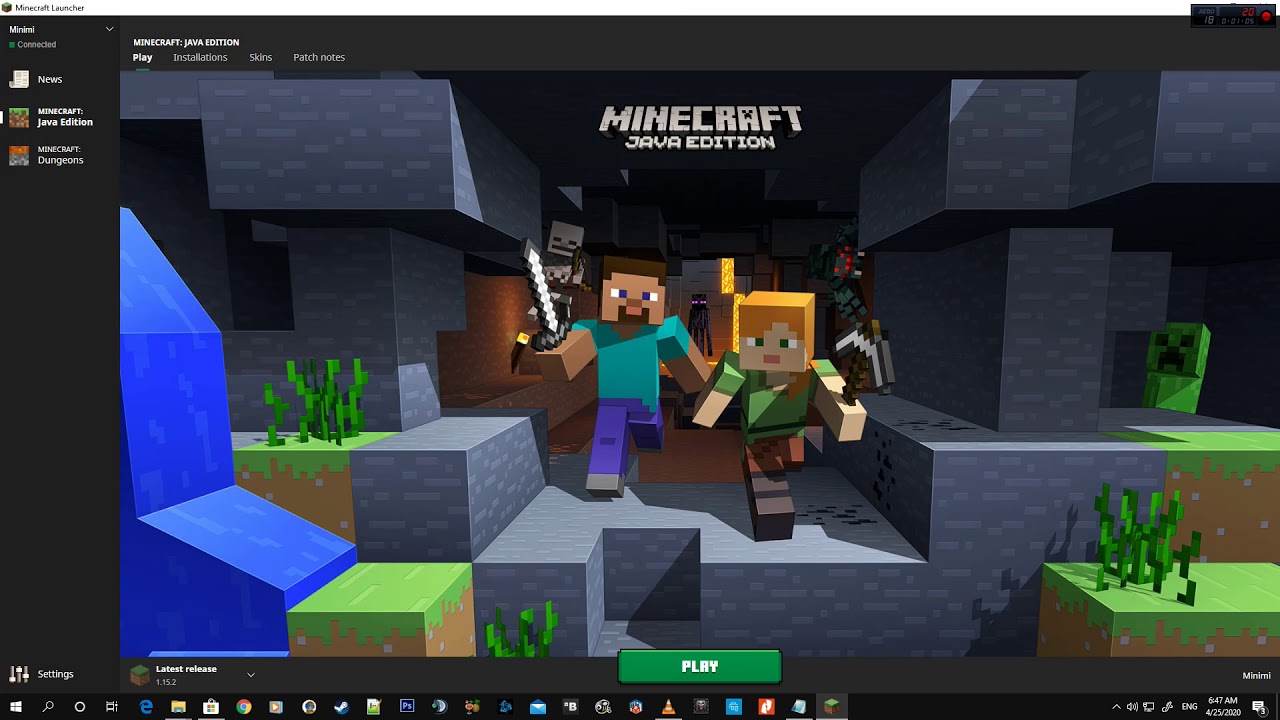College Football Revamped Xbox 360
A little attention, please! Here is a piece of good news for NCAA Football 14 about the modifications applied to it. Yes, we are talking about College Football Revamped Xbox 360.
NCAA Football 14 is a popular American video game based on football. The game was developed by EA Tiburon and has been the last installment in the series. The game has gained credibility worldwide and almost everyone loves to play it.
What is College Football Revamped Xbox 360? Answer: College Football Revamped is an updated version of the game that you can play on your Xbox 360. This has added a lot of in-game modifications to the game which made an already great game better than ever.
To know more about what is and how to get College Football Revamped on Xbox 360, you will have to spare a little more time to read this article.
What Is College Football Revamped Xbox 360?
NCAA Football 14, the popular and the latest football video game installment in the NCAA Football Series, has been given some improvisation under which the players will get to have some updated items including the helmets, jerseys, fields, gloves, and pants, logos, and so much more in the game.
Also read: Best survival games Xbox One
How To Install College Football Revamped?
Launch the XeXMenu on your Xbox 360 and go into Aurora. As you launch aurora.xex, go to the File Manager folder at the top of the list. Then go to HDD 1 and create a new folder there.
Now go to the folder that you have just created and then create another folder in it. You can name it College Football Revamped. Click on the DVD option and all the actual file contents of the DVD will be shown on the screen.
Now select every file and folder in the list by pressing X and then go back to the left and click on the Copy button in the File and Folders option. Press the right bumper and then click on the Paste button. Let the system copy the game from your disc to the hard drive.
Now open the CFP roster files folder on your PC and drag and drop the Content folder on your flash drive. Go to the CFB Revamped Github page and scroll down through it to Xbox 360 and click on it.
You will see six files after scrolling, download all of them and transfer them to the flash drive as well. Now, jump to your Xbox 360 and insert your Flash Drive into it.
Click on Games>My Games. Then open the XeXMenu. Go to the Revamped profile and press B. Press the right d-pad and go to Aurora>Aurora.xex.
Now go to the file manager, go to HDD1 and merge the content folder and all the downloaded files from the flash drive to the hard drive of your console.
As all the steps are carefully performed, College Football Revamped will be installed on your Xbox 360. The process is a little long but as long as you have the directions, it is not that tough.
Also read: Efootball Crossplay, Introduction, Release date, and more
Wrap Up
This was all you needed to know about College Football Revamped Xbox 360 and how you can install it on your console. Now, do not wait any longer and get the modified version of your NCAA 14 football game and enjoy the updates.
Muskan, has her awesome manner of telling things about herself without bragging too much. Video games have always been a part of her life. She has enjoyed a plethora of console, pc and online games. She is a wizard from the gaming world.