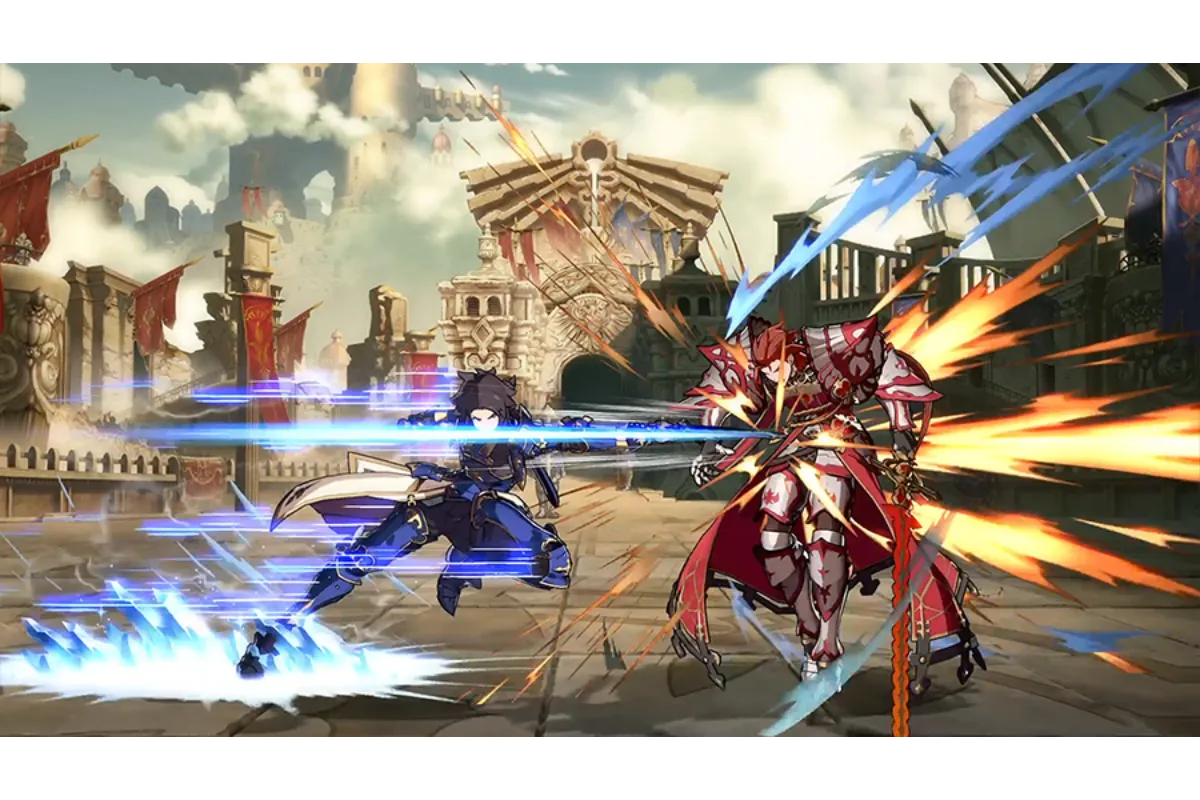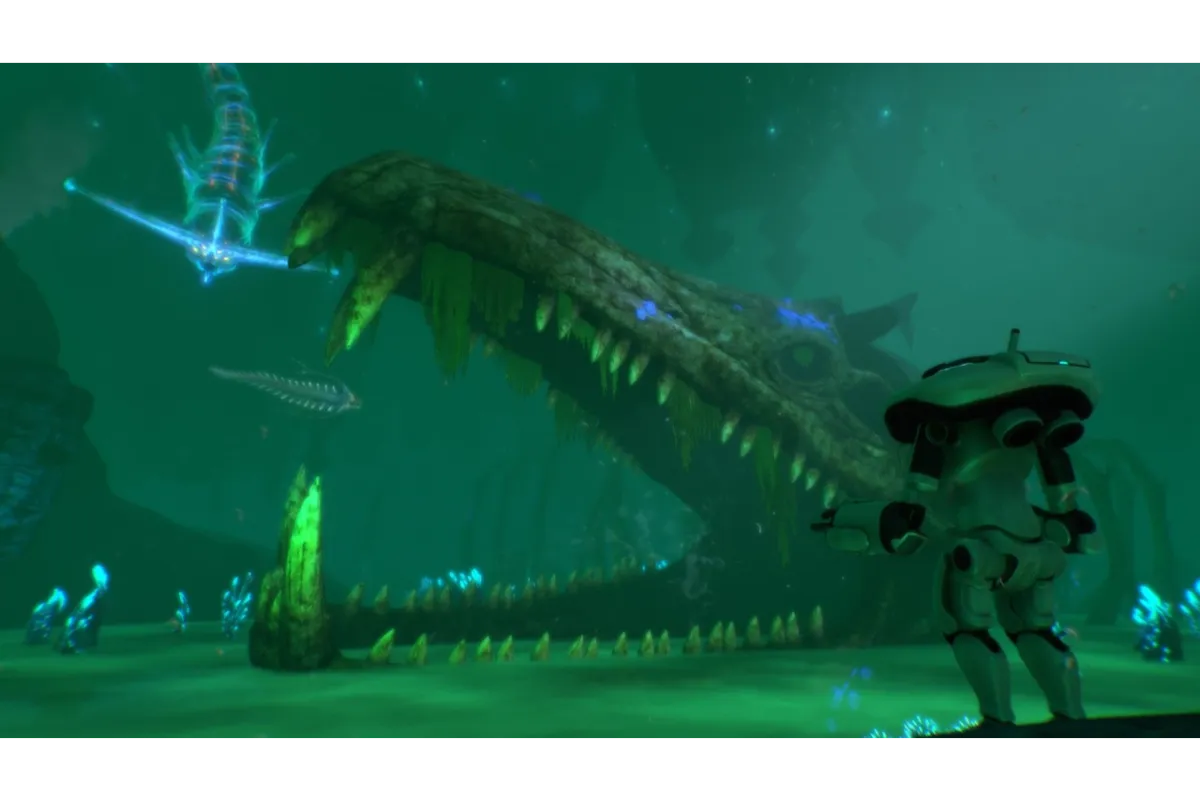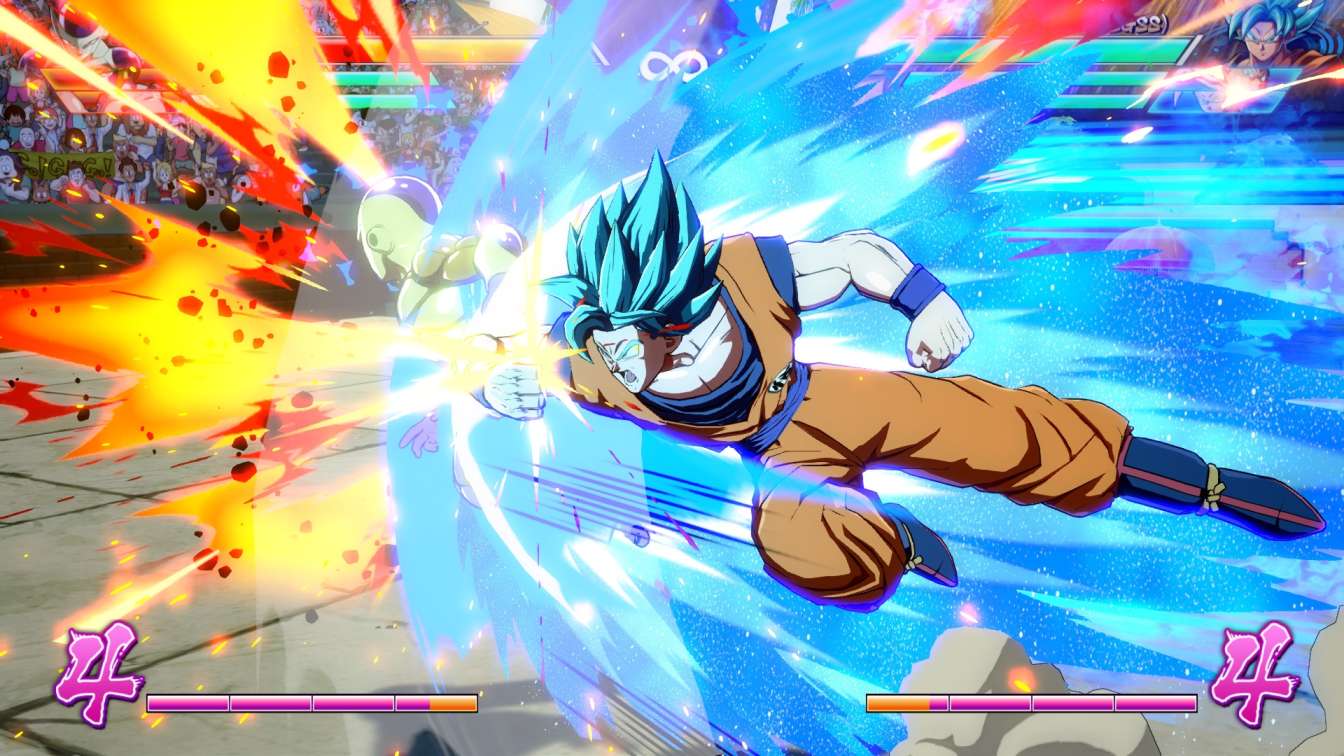Resolve The Mystery: Is Gigabash Crossplay?
Do you remember that SPD Power Rangers custom? And that Ultraman Entertainment drama series based on the famous movie Godzilla where they used to do scary and ugly-looking kaiju?
Why do you remember being a teenager?
To keep those memories alive, Passion Republic Games has designed an amazing game like Gigabash. This is a multiplayer game which is designed by Malaysian-based creators. If you also want to create some destruction like Godzilla or want to fight with Godzilla, then this game is the best experience for you.
But here the question arises, is Gigabash crossplay? Well, unluckily this game is not crossplay but yes, it’s a cross-gen game. So, to know more about this Gigabash crossplay and multiplayer game, let’s get started with today’s guide.
On Which Platforms Gigabash Is Played?
These are the following platforms where you can play your favorite Gigabash game trouble-free-
- PS4
- PS5
- Epic Games Store
- Steam
- PC
Is GigaBash Crossplay?
Every gamer wants to be able to play with his friends on any platform without any hesitation or interruption. However, there is no doubt that you can play this game on any specific device or platform without any problem. But the question keeps coming back to is Gigabash crossplay?
We can tell you that this game can be played by 4 people in a match, but is it limited to only one particular device or separately? Let us tell you that this is not a crossplay game but it is a cross-gain crossplay game and that too only for PS4 and PS5.
As for Steam and Epic Game Store, they can match with each other because they both have the same matchmaking pool. But! Both of these can crossplay only through direct friends. And this gaming platform does not support PS-PC crossplay.
How To Play Gigabash Crossplay Online?
You will be happy to know that you can play this multiplayer game online in two ways. Those two ways are-
- Host Online
- Join Online
How To Play Gigabash Crossplay Via Host Online?
To play Gigabash crossplay via the host online method, you need to follow the below-mentioned step guide-
- In the very first step, hit the ‘ONLINE’ button and then tap on the ‘PUBLIC/PRIVATE/RANKED’ button.
- After this click on the ‘FREE-FOR-ALL/TEAM BATTLE/DUEL’ button.
- Now, choose the ‘CHARACTER’ and then press the ‘P’ key to invite your friends via Steam.
ANOTHER METHOD-
- Click on the ‘MULTIPLAYER’ option then, tap on the ‘CREATE LOBBY’ option.
- Then, hit the ‘CREATE LOBBY’ option and hit the ‘PLAYERS’ button.
- Now, click on the ‘HOST LOBBY’ option, and at last invite your friends with the help of the ‘INVITE FRIENDS’ button.
How To Play Gigabash Crossplay Via Join Online?
There are two quick ways from which you will be able to play the Gigabash crossplay game via the join online method. These are-
Method 1- Select online>quick play>character.
Method 1- Select Steam invite>character.
How To Play Gigabash Multiplayer Online [Shared Screen]?
If you wish to play Gigabash multiplayer game online then you might need to follow this step-by-step guide-
- Before starting your game, make sure that you are connected to the controller.
- Next, hit the ‘COUNCH PLAY’ button and then, click on the ‘FREE-FOR-ALL/TEAM BATTLE/MAYHEM’ button.
- Now, gently press the ‘Enter’ key and after that, you need to join ‘CONTROLLER PLAYERS’ by pressing the ‘A’ key.
- Choose the ‘Player’ and then select the ‘Character’.
- At last, to start your game, press the ‘Space Bar or X’ key, and then tap on the ‘STAGE’.
Conclusion
We truly expect that you find this article useful and able to understand that is a Gigabash crossplay platform. Well, at the end of the discussion, we observe that this game is a cross-gen crossplay game and that’s why, unfortunately, the answer is no! This game Gigabash is not a crossplay game. Still, you can play with the game smoothly on PS4/PS5, epic games store, and on Xbox as well.
Got stuck in a game? Don’t worry, Steve is here to solve all your queries and give you some hacks about your favorite game.