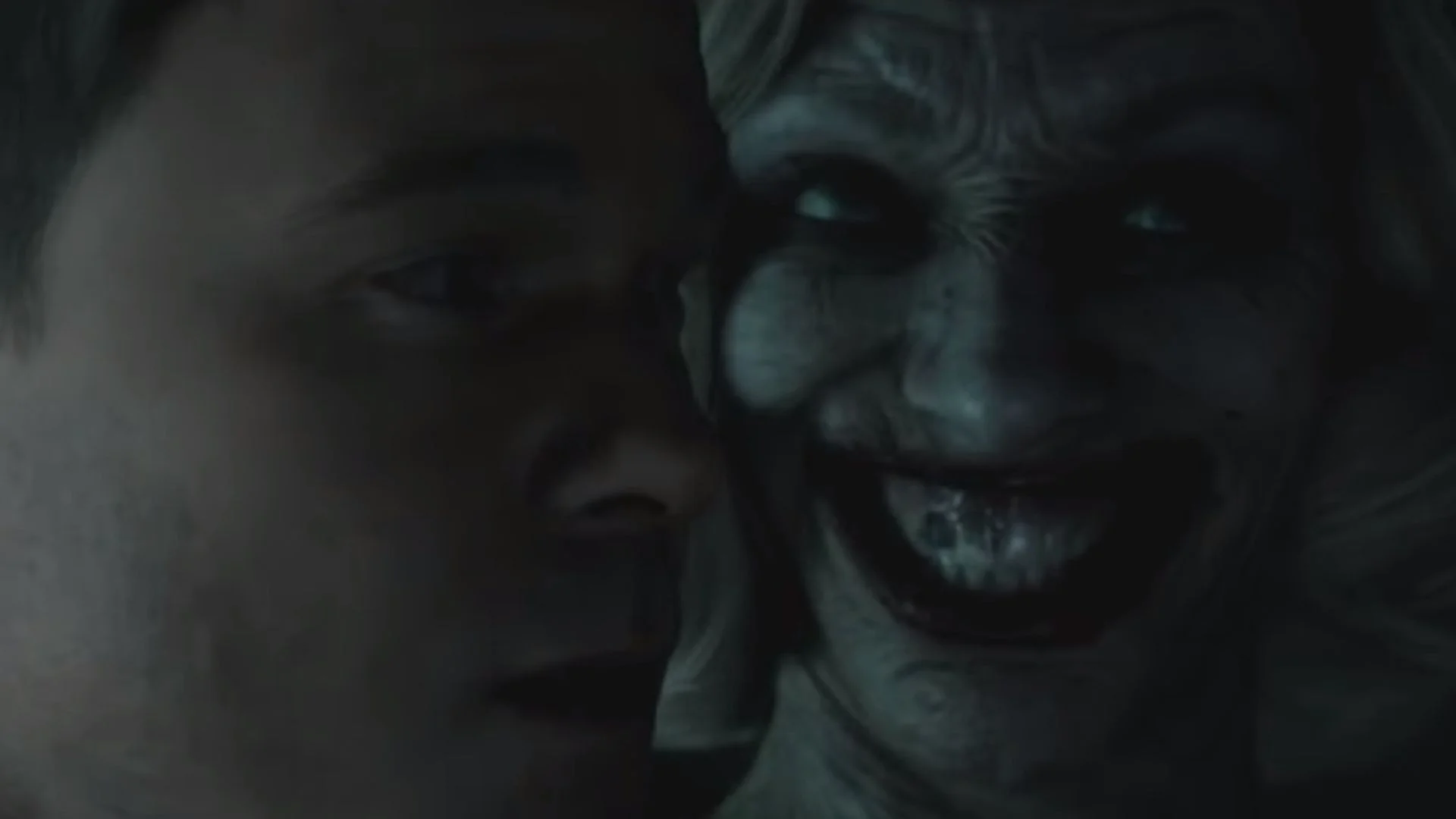How To Get Pokemon Go On iPhone In 2023?
While Android users don’t struggle much to install Pokemon Go on their devices, the process can be a little perplexing and lengthy for iPhone users. But, finally, there is no need to stress over this because we are here to tell you how to get Pokemon Go on iPhone.
To get Pokemon Go on iPhone, first, you need to sign out of your current Apple ID and create another ID with an address of the region where Pokemon Go is supported. Then go to the App Store on your iPhone where you will be able to download the game easily after which you can again sign in to your original Apple ID. A lot more is there to know, so give some more of your time to reading this.
Pokemon Go is such a popular Augmented Reality Video Game that almost every gamer loves to spend time playing it. However, the game is supported only on mobile devices due to which they cannot play it on consoles or play Pokemon Go on PC legally. Furthermore, iPhone users also find it tough to install and run Pokemon Go on their devices.
But we are here to ease this situation by helping all the iPhone users out because this article is all about playing Pokemon Go on iPhones.
How To Get Pokemon Go On iPhone?
To download and play Pokemon Go on your iPhone, you might need to follow a few extra steps than usual, but with our guidance, it will not take you much of your time, so here we go.
To begin with, you will first need to be in a location where Pokemon Go can be downloaded. However, if you cannot be in such a region, you can deceive your phone into that.
For this, you have to first head to the Settings app on your iPhone and then go to the “Apple ID” from there.
Choose the Sign Out option from there to sign out of your current Apple ID on the iPhone.
Now, return to the main menu of the Settings app and go to the General Settings menu.
Choose the “Language & Region” option where you can select your default region to locations where Pokemon Go is supported, these include the US, Australia, and New Zealand. You may choose any of these regions and you will be allowed to download Pokemon Go on your device easily.
The next thing you have to do is create a new Apple ID for yourself that is from an approved region. For this purpose, you have to go to your iPhone’s App Store and search for Pokemon Go. The game application will appear in the search results.
In case Pokemon Go doesn’t show up due to some reason, you may choose any other free application to download after which you will find the option for creating a new Apple ID. So, select the “Create new Apple ID” option from there and follow up with the required procedure for creating your new Apple ID on the device.
In the Billing menu, make sure that you select “None”. Also, while entering the address, make sure that you are mentioning a location either from the US, Australia, or New Zealand. You can search for any address from Google easily.
Once you are done with creating your new Apple ID with a suitable region as your address, you will be able to download and install the Pokemon Go game on your iPhone easily. The same thing goes for those who are trying to get Pokemon Go on their iPads.
Once you are able to download Pokemon Go in your region, you can again switch back to your original Apple ID by signing into it. There are chances that you might need to reinstall the Pokemon Go game app, but that is not much of an issue because your progress data is saved on the Cloud which will let you play the game right from where you had left.
Wrap Up
The above process of getting Pokemon Go on your iPhone might seem a little lengthy but once you follow the instructions it won’t take that much of your time and effort, so, if you had long since been waiting to play Pokemon Go in any region on your iPhone, now is the time that you do this effortlessly.
Muskan, has her awesome manner of telling things about herself without bragging too much. Video games have always been a part of her life. She has enjoyed a plethora of console, pc and online games. She is a wizard from the gaming world.