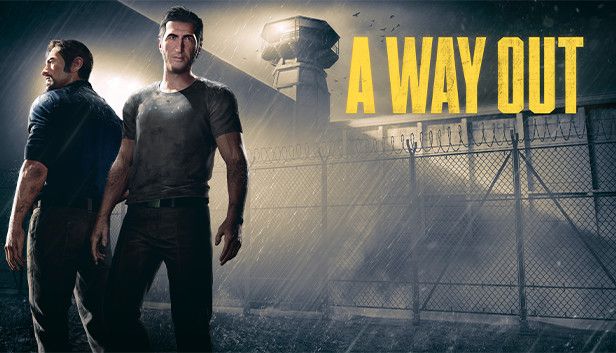How To Enable CrossPlay On The Xbox?
While configuring your Xbox, you must allow crossplay on Xbox for others. Have you ever done it? If yes, then how? Well!! Don’t worry, We are not here to ask you questions but to solve your query.
Do you have to do something special about this? Ummm!! Not so much. Nothing needs to be enabled by your end. Every game has its own choices. Most likely, the crossplay compatible ones are turned on by default.
But for some games, you may visit your settings and check the “gameplay privacy” option. The “Allow cross-platform play” option can be found there. Put “Yes” here to enable cross-play.
If you wanna know the complete steps on how to enable it, this article will be the best option for you.
Is CrossPlay Possible on Xbox?
Cross-network play, often called cross-play, allows players on Xbox consoles and Windows 10/11 devices to play with players on PCs, Nintendo consoles, Playstation consoles, and other devices.
How To Enable CrossPlay On The Xbox?
Turn on/off CrossPlay on Xbox One
- Navigate to the Xbox settings
- Select Privacy and Online Safety by scrolling to Account and clicking
- Press the Xbox Live Privacy button
- Go to View Details and Customize and click
- Toggle between Multiplayer and Communications
- Allow to “You can play with people outside of Xbox Live” settings
Also Read: How to enable crossplay Back 4 Blood?
How to Enable CrossPlay on Xbox for Family Members?
- Choose Family Settings
- Manage Family Members under account for a specific family member
- Press the Xbox button on your controller
- Navigate to Profile & System> Settings> Account
- Choose Xbox Privacy under “Privacy & Online Safety”.
- View details and customize
- Multiplayer and Communication
How To Disable CrossPlay On Xbox?
To disable crossplay on Xbox you only have to change the settings of the option “You can play with people outside of Xbox Live”. You should change it to block.
What are the options you can get in the settings of Xbox?
You can choose settings from the following options on Xbox:
- You can join multiplayer games: This enables you to engage in cooperative gaming. Not that communication isn’t made possible by it. Selecting Block or Allow.
- You can play with people outside of the Xbox network: This either permits or forbids any cross-network play. Selecting Block or Allow
- Others can communicate with voice, text, or invites: This setting controls whether another player may speak with you or not. Choose Friends Everyone, or Block (an individual)
- You can communicate outside of the Xbox network with voice & text: You decide who can contact you when you permit cross-network play. Select Block, In-game buddies, or Everyone
- You can use video for communications: You decide who can contact you when you permit cross-network play. Select In-game buddies, or Everyone
- Others can see your activity feed: It lets you choose who is allowed to view the content you submit to your activity feed. Select from Everyone, Friends, or Block
On Xbox Series X & S, Is CrossPlay Possible? How?
Yes. You can play multiplayer games with other Xbox Series X/S and Xbox One users if the game is available on both platforms.
The steps to enable CrossPlay On Xbox Series X and Series S are the same as that of Xbox One. The steps to enable CrossPlay on Xbox are mentioned above. You can use the same steps for Xbox Series S and Series X.
Conclusion
This is how you follow step by step to enable CrossPlay for all the Xbox platforms. For certain compatible games, you’ll need to access the settings to turn it on, while other games (like Minecraft) turn it on by default or all the time. Then, some games just do not support crossplay. The parameters would therefore need to be checked for every game.
Simran is an experienced game artist interested in testing innovative and engaging games. Passionate about combining a love of video games with thorough artistic training. She is familiar with digital art software and avid team member excited to collaborate with game developers and designers to create visually interesting game experiences for users.