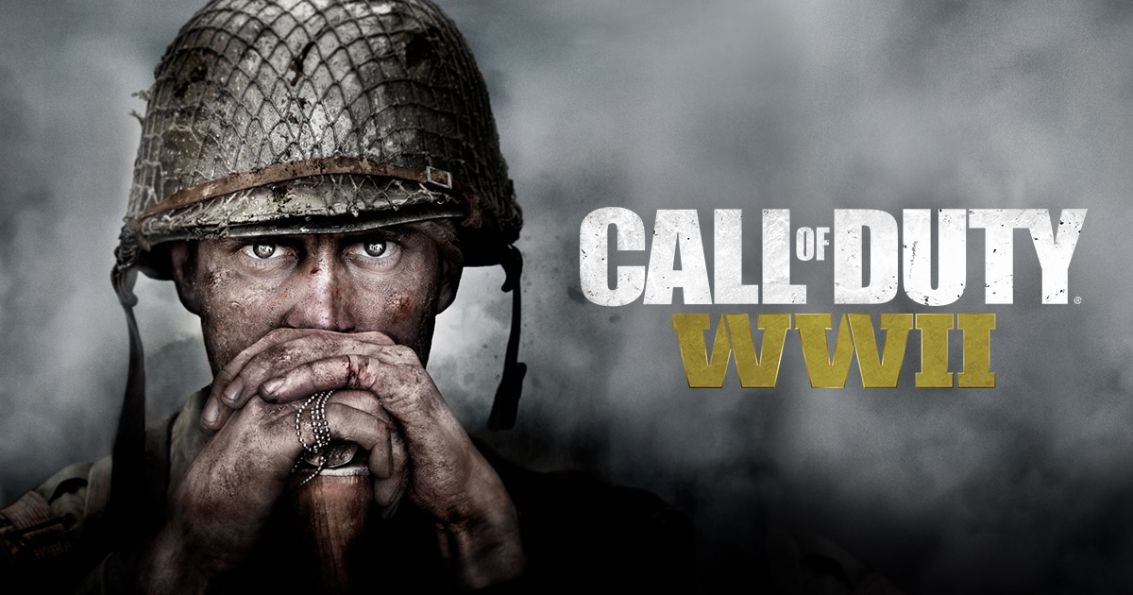Is Roller Champions Split Screen?
Many people are not sure if Roller Champions is a split screen or not. if you also have the same question then we know the answer that will delight you.
Who doesn’t like video games that are free to play? And if the free game is developed by Ubisoft, this doubles our interest in it, just like the recent game Roller Champions. If you love sports, then you should not miss out on this one.
However, the sad part is that the 3 v 3 multiplayer game Roller Champions is not available in split-screen mode, so, you cannot play it with your friends on the same device if you were planning to. But, wait, you still have hope with its crossplay feature.
You can play with your friends using Roller Champions crossplay. And if you want to know in detail about this feature and how to use it, you need to continue to read this article.
Is Roller Champions Split Screen?
Since Roller Champions is an online-only game, it means that if you want to play the game with your friends you can do that only in the online mode, the split-screen mode is for offline games, and thus, it is not available for Roller Champions.
What Are Crossplay Games?
You are probably looking for information on crossplay Roller Champions. Cross-platform play means that there are more skaters to matchmake with. However, it is always fun to have friends who can also play Roller Champions with you. We have all the details on the Roller Champions crossplay system.
How to make Roller Champions Crossplay?
It’s confusing that although crossplay with Roller Champions is supported, it’s not enabled by default. You’ll need it turned on before you can use the feature. This is how to do it on most platforms:
ENABLE ROLLER CHAMPIONS’ CROSSPLAY ON PS4, PS5, AND PC
- Load the game
- Follow the prompts in the upper right corner of your screen
- Choose Settings
- Go to the Gameplay tab
- In the General section, toggle Enable Crossplay to On
There’s a way to allow Roller Champions crossplay if you play on Xbox Series X or Xbox One.
ENABLE ROLLER CHAMPIONS CROSSPLAY ON XSX and XBO
- Open Settings on the Xbox Home Screen
- Move to Online safety and family under the General section
- Select Privacy & Online Safety, then Xbox privacy
- Select View details and customize, then Communication or multiplayer
- Switch to Allow under the section “You can join the cross-network play.”
Once you enable Roller Champions crossplay in your system, you will be able to matchmake with other players across all platforms. This will increase the number of potential teammates and opponents.
Earlier the crossplay feature was not available for Roller Champions, but now that it is here, why not make the best out of it?
Wrap Up
That’s it, the game Roller Champions is surely not split screen but that doesn’t stop you from playing this amazing competitive sports video game with your friends because they will probably either have a console or a PC of their own, so you can play the game in the online crossplay mode with them and enjoy the sport.
Simran is an experienced game artist interested in testing innovative and engaging games. Passionate about combining a love of video games with thorough artistic training. She is familiar with digital art software and avid team member excited to collaborate with game developers and designers to create visually interesting game experiences for users.