How To Update Games On Xbox One
While you are playing games on your Xbox One, it is necessary that the games have been updated to their latest versions so that you do not miss out on any recently added features. For this, you will need to find out how to update games on Xbox One.
Xbox One is one of the most popular gaming consoles that gamers prefer as it offers a great range of games in every genre. This console gives an immersive 4K gaming experience that is near to reality. But, it is no fun if you are not using all the latest features in the games.
To update games on Xbox One, press the Xbox button on the controller>click on Profile & System>Settings>system>updates & downloads>update console.
To know in detail the different ways of updating games on your Xbox One games, keep reading this article further and find out for yourselves.
How To Update Games On Xbox One
If you want to get your Xbox One games updated, you can do that either manually or let it happen automatically every time a game is upgraded. Let us know about these methods in detail.
How To Update Games On Xbox One Manually?
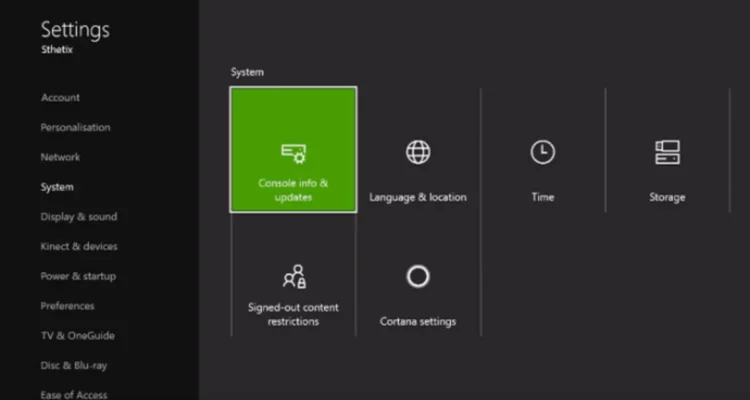
Here are the steps that you will need to follow if you manually want to update your games on Xbox One.
1. Turn on your Xbox One console and press the Xbox button available on the controller.
2. A menu will appear, scroll through it to find the Settings option. Click on it.
3. Now click on the “updates & downloads” option that you will find in the Settings menu.
4. If there is a new update, you will see the words “console update available” under the Updates option, or else you will see the words “No console update available”. If the former is the case, then click on it.
5. Click on the Update button next to the game which has to be updated.
In this way, you can always manually update your Xbox One game whenever you realize that new features have been recently added to one.
Also read: Best action games for Xbox One.
How To Update Games On Xbox One Automatically?
You might not want to bother manually updating the games on your Xbox One. in that case, you can also go for the automatic update settings on Xbox One as per which, whenever there will be a new game for an update, it will be updated automatically without doing anything or keeping check of whether there is an update or not.
To turn on the automatic update settings on your Xbox One, you can refer to the steps given right here.
1. Turn on your Xbox One console and press the Xbox button present on your controller.
2. On the menu, scroll rightwards to find the “Settings” option and click on it.
3. Now click on the “Updates & downloads” button.
4. Select the “Keep my console up to date” option as well as the “keep my games up to date” option on the next page.
As you properly follow the steps mentioned above, your software and all games on Xbox One will keep updating automatically.
Also read: Best Kinect games on Xbox One.
How To Update Games On Xbox One While Turned Off?
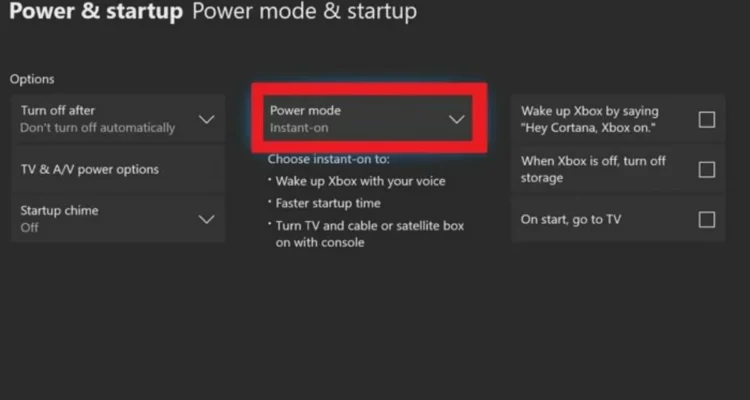
Do you want to update your games on Xbox One but keep your console turned off at the same time? Well, this is half possible. You will not be able to keep the updating process going on while your Xbox One is turned off. However, you can always put your Xbox One console in the Sleeping mode while the games are being updated.
For updating games on Xbox One in sleep mode, you will have to follow these steps.
1. Press the “Guide” button on your Xbox One controller.
2. Now click on the “System” option.
3. Select the “Settings” menu.
4. Choose the “power & startup” option from there.
5. Now, highlight the “Power mode” option there and then press the “A” button on your controller.
6. You will see the toggle, slide it towards the “Instant-on” option to enable the feature.
When you do this, your Xbox One gaming console will be put to sleep, while the games that you had put to update will keep updating in the background.
Also read: Dragon games for Xbox One.
Wrap Up
Now you know about all the possible ways in which you are allowed to update your games on Xbox One. So, what are you waiting for now? Go and update all the games on your console so that you can fully enjoy all the new features added to any game. Tell us in the comments section below if you are finding any difficulty updating your games on Xbox One.
Muskan, has her awesome manner of telling things about herself without bragging too much. Video games have always been a part of her life. She has enjoyed a plethora of console, pc and online games. She is a wizard from the gaming world.


