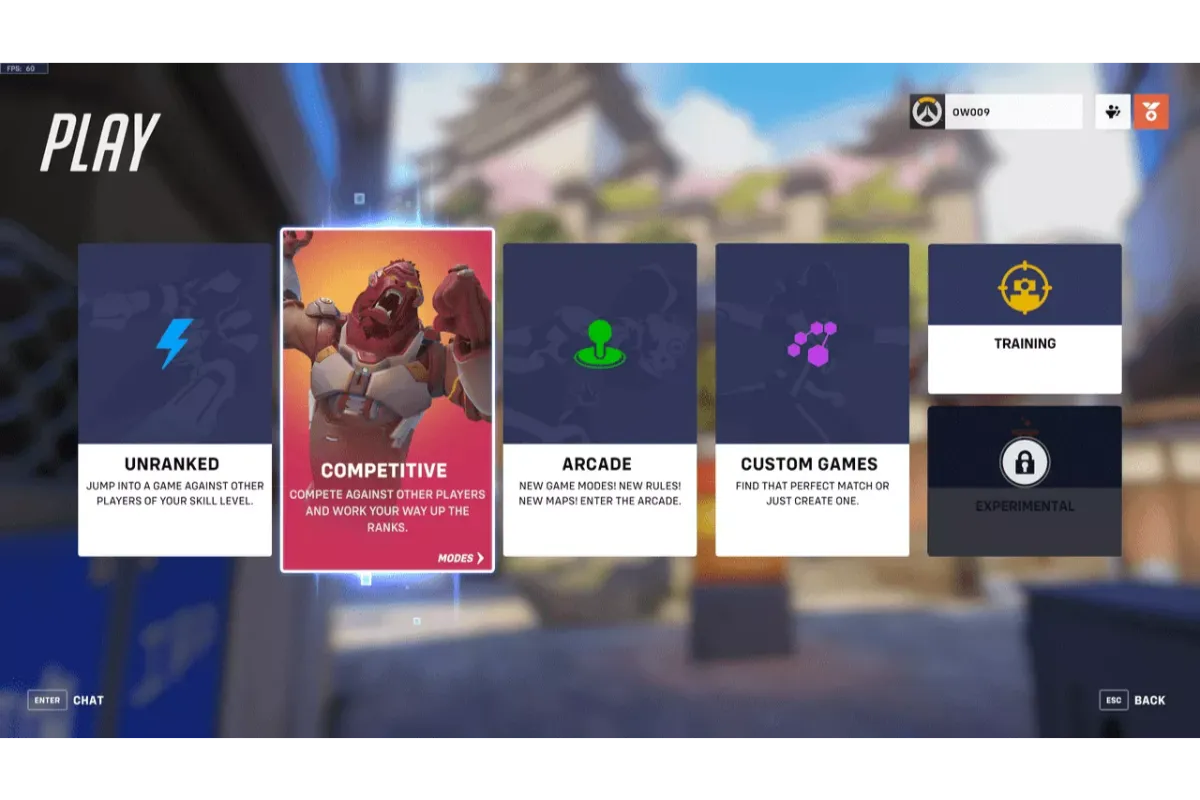How To Play Zombies On COD Mobile 2022
Zombies are a great attraction for gamers recently and we cannot deny the fact that Zombies add an extra horror element to these amazing survival, role-playing, or shooter games. The most popular COD series too got infected with this Zombie virus.
Call of Duty presented a new “Undead Siege” mode where the players are trapped on an island and to ensure their survival, they must destroy a number of Zombies approaching them. But to play this exciting Zombie Mode, the player must have or download the required resources for the functioning of this mode.
Also Read: How To Play Warzone On Ps5
How to play Zombies on COD Mobile 2022
The player requires the game map and the game mode to initiate the “Undead Siege”. The player must keep themselves updated about this game mode and download the recent one. The developers bring back the game mode at different time intervals so the player must be updated about its arrival. After that, follow the steps shown below:
- Look for “Events” on the right side of the multiplayer menu and select it.
- Tap “Featured” among what appears.
- Various options will appear and you must select the “Undead Siege” mode.
- Tap “Start” and this initiates the process of choosing your companions and provides you with three other teammates.
How To Play Zombies On COD Mobile 2022- FAQs
Why can’t I play Zombies on Call Of Duty Mobile?
To play Zombies on COD mobile, you must have the required resources to play it. Also, the game mode is not single-player, thus, the player must group up with additional three players or can even invite friends to play. More details on how to play Zombies on COD Mobile are provided above.
The player’s favorite “Undead Siege” mode or the Zombie mode was introduced by the developers in season 6 of Call Of Duty mobile. However, this exciting Zombie Mode was for a limited time and didn’t continue in COD mobile season 7.
We can wait to see if this classic mode is brought back again to enjoy in the upcoming seasons.
COD Mobile season 9
One of the most admired series is back with a new season this Halloween month and how can it not add the most horrifying element in this game? Yes, your favorite Zombies are back.
Season 9 of COD mobile was released on October 12, 2022, and the Zombies returned in this season. The players must be ready to fight the Zombies on the Shi No Numa map.
The season also brought up a unique feature in the Undead mode where one player is selected at the beginning to group up with the Zombies.
So, the other players or the survivors must also fight the player who joined the enemies along with the terrifying Zombies. This makes the gameplay even more exciting. Also, to maintain your festive spirit, the developers gave the Hacienda Map a Halloween-themed renovation.
Can You Use A Controller On Cod Zombies Mobile?
The latest updates have brought back the controller support for COD mobile, allowing the players to use DUALSHOCK4 PS4 and Xbox One controllers. The controllers can only be used for battles or fighting purposes and will not be able to use for choosing or selecting an option from the menu.
You can connect these controllers via Bluetooth to your devices.
Also Read: How To Download Warzone On Ps5
How do you get the Sentry Gun in Call Of Duty Zombies Mobile?
An interesting unmanned weapon available for the players, Sentry Gun utilizes thermal sensing to independently track and engage hostile targets. In Zombies, this weapon can only be charged once and vanishes after finishing off one round.
The Sentry Gun or the Sentry Turrent can be built at the Farm workbench, where it can be constructed using a mower and an ammunition box. The Turrent can be installed after construction and is ready to target its opponents inside its 180-degree arc.
Wrap Up
Zombies Mode is back for season 9 of COD mobile so try not to miss this amazing opportunity and play the fun, adventurous but a little more horrifying experience when it is available.