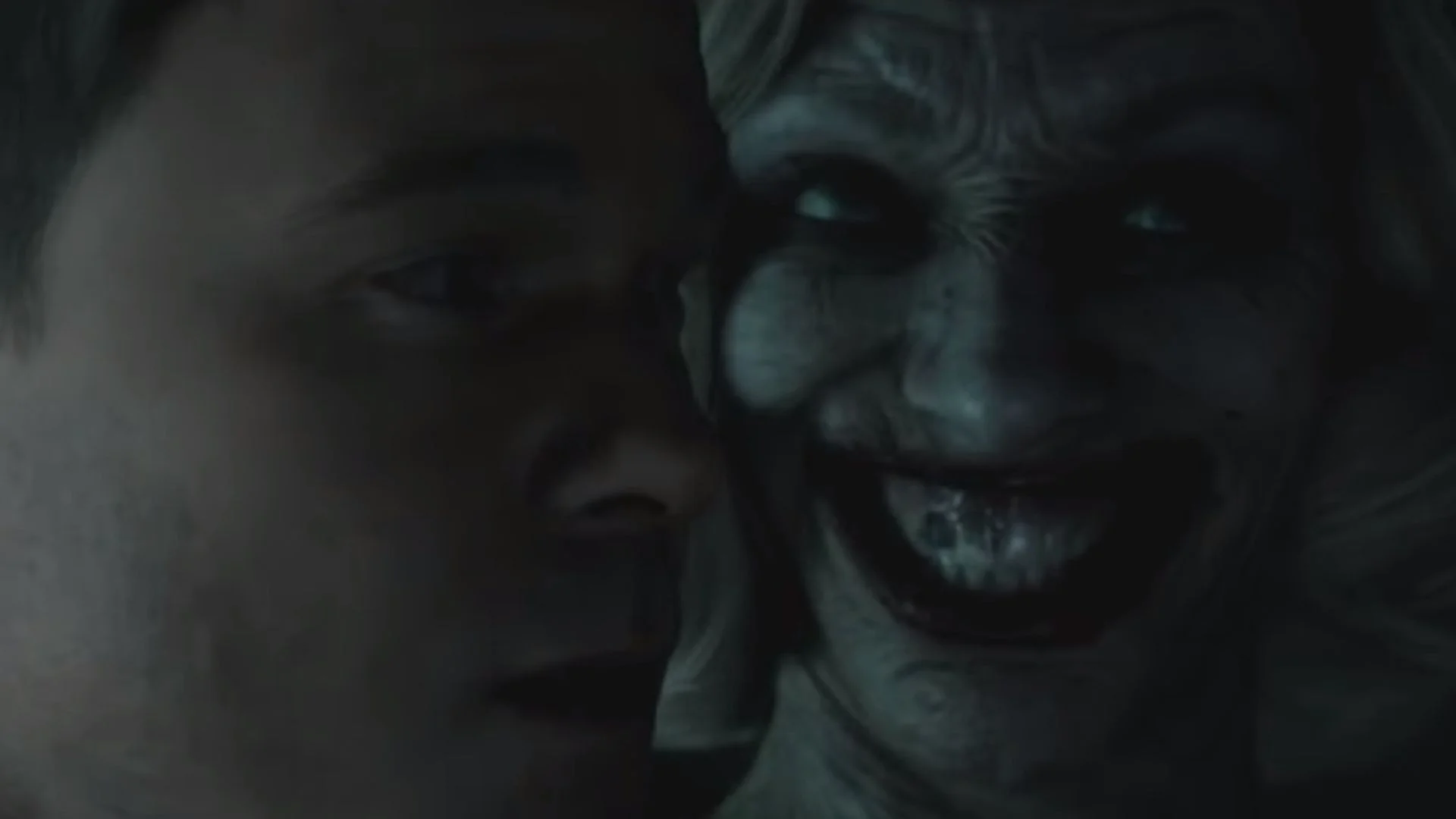How To Play Split-Screen On Modern Warfare Xbox?
A well-recognized multiplayer royale battle video game called COD Modern Warfare allows you to play with others from all around the globe. Is online multiplayer mode the only way to play this game with friends? In some modes of the game, split-screen multiplayer enables co-op play between players who are in the same room. But “How to Play Split-Screen On Modern Warfare Xbox”?
It’s simple to play Modern Warfare on Split-Screen mode. The only requirement is to connect two controllers. After that, you have to follow some instructions which are explained step by step later in this article.
Many Xbox players, want to play this game in a Split-Screen mode. We have come up with a way to force you to do this with the help of this article.
How To Play Split-Screen On Modern Warfare Xbox?
These are the steps to enable Split Screen on Modern Warfare for Xbox:
- First, attach the second controller to your Xbox One.
- Navigate to the campaign menu after the game has started
- You will be prompted to join in-game when the second controller has been connected successfully.
- On your second controller, press the X or A button, depending on the console you are using, to join the multiplayer contemporary combat game.
- To begin playing this game on split-screen, the second player will be prompted to log into an Activision account. You should now be able to play cooperatively with friends.
How To Fix Modern Warfare Split-Screen Option Missing?
However, the Modern Warfare Split-Screen option missing on Xbox. This bug affected a lot of Xbox Players. Not to worry. We have two typical solutions for this issue. Let’s try one by one:
Fix 1: Power Cycle Your Xbox
The Split-Screen problem may be brought on by a temporary cache. You can fix this by rebooting your console. Here is what you have to do:
- Ensure that your Xbox is turned on and not in sleep mode.
- Release the power button after pressing and holding it for the LED indication on the console’s front to turn off.
- Unplug the console’s power cable once your console has been turned off.
- Before you plug the power core again, wait for a minimum of 30 seconds.
- Check whether the Modern Warfare Split-Screen issue has been resolved by turning on the Xbox One system.
Fix 2: Reset the Xbox
You can try doing a console factory reset to address this issue. We strongly advise creating a complete backup of your data because this action will completely wipe all files from the console.
- Navigate to Settings>All Settings by pressing utilizing the controller’s Xbox guide button.
- Go to console info and updates by selecting System, then choose Reset console from the menu.
- Next, you will see two choices. Reset to clear everything off, but keep my games and applications. Try the second choice to check if this method resolved the issue. If not, use the option to “Reset and delete everything”.
Also Read: How To Put On Gas Mask In Warzone?
Conclusion
These were the main pointers that will assist you in comprehending how To Play Split-Screen On Modern Warfare Xbox, and also we have solved some typical issues. Take into account the mentioned suggestions when you play Modern Warfare. Hope this article helped you out in resolving all of your queries.
Frequently Asked Questions
How do you play Modern Warfare on Xbox One offline?
To play COD Modern Warfare offline after installing it, simply choose the Go offline option. This will enable you to launch and begin telling the story as quickly as you’d like.
Can you Split-Screen Warzone on Xbox?
Warzone lacks the ability to Split-Screen play like the majority of Call of Duty does. This means that numerous players are unable to share a console or computer to play Warzone.
Simran is an experienced game artist interested in testing innovative and engaging games. Passionate about combining a love of video games with thorough artistic training. She is familiar with digital art software and avid team member excited to collaborate with game developers and designers to create visually interesting game experiences for users.