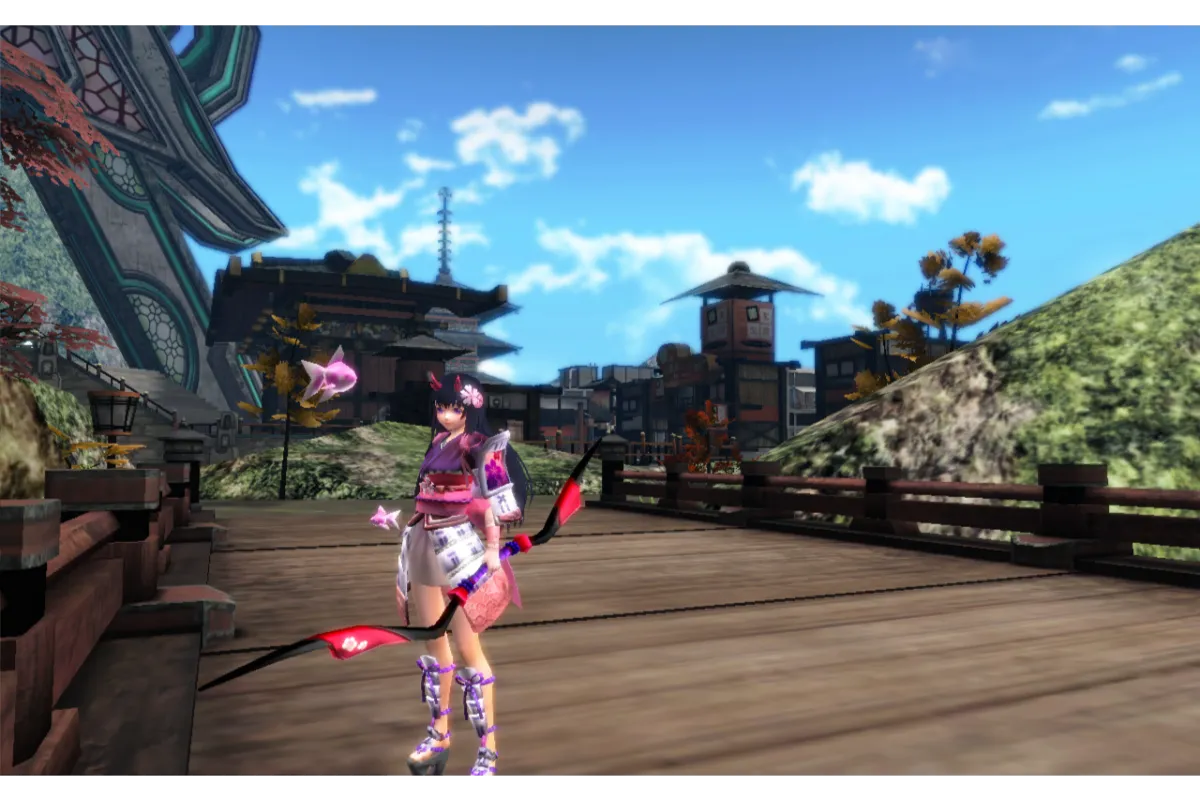How To Get Shadow In Sonic Movie Experience 2022
How To Get Shadow In Sonic Movie Experience
If you have Roblox and are a Sonic fan, then you definitely can’t miss the Shadow badge. Only if you knew how to get Shadow in Sonic Movie Experience, Haash! But why bother when we are here?
Roblox is one of the best online platforms where you can play and create games and have some amazing experiences. And, and, and…Sonic Movie Experience on Roblox is the best virtual 3D experiences you will get to live. There are various badges that you get you unlock there, one of which is the Shadow badge.
How to get Shadow in Sonic Movie Experience? Answer: First, you need to visit the Snow Mountain which would have two levels and you have to fly to the one at the lower level and find four small rings. As soon as you get them, the Shadow badge will be yours.
Well, the task is not as easy as it seems since there are certain factors that you will have to take care of, so, let us move ahead to a detailed explanation of the entire method to get Shadow.
Also read: Sonic games for PS3 that you can’t miss
How To Get Shadow In Sonic Movie Experience?
Unlocking the Shadow Badge in Sonic Movie Experience is far more interesting than you might have assumed. So, be ready for this adventurous hunt for Shadow.
We shall begin from the beginning on how to get Shadow in Sonic Movie Experience, so, without wasting more time, here we go.
First of all, when you enter the world of Sonic Movie Experience, you have to tap on the big ring present to the left of your screen. It will have the word ‘Teleport’ mentioned on it and choose the Snow Mountain. What this is going to do is teleport you directly to the Snow Mountain, you just need to wait for a little so that the arena on the screen loads.

Now that you have arrived on the Snow Mountain, you have to turn 90 degrees right from your original position and you will see that there is a two-leveled mountain, one will be higher while the other lower and it will be further surrounded by three another lower hills.
Your destination is the lower platform of the mountain and you will need to fly off to reach there. So, first, choose a character that has the ability to fly, Longclaw Super Sonic, or even Tails would work. To change the character, you just have to tap on the “Character Select” button present on the left side of the screen right above the Teleport button.
Now, set yourself on the flight to the mountain’s lower level. There will already be a large crowd on their mission to get the same Shadow Badge that you are looking for, so the competition is going to be tough.
Well, the mountain is covered with snow, within which there are four small rings, which are quite tiny which makes it harder to locate them. So, these four rings are all you have to search by combing the platform carefully while the camera is zoomed in so that it is easy for you to see the rings.
Once you find the rings, pick them and you will own the Shadow Badge at the moment. Now, you can just simply reset the game and play it again. You will see the Shadow character in the Character Select screen at the bottom of the characters list. You can choose it and then continue playing the game as Shadow.
Also read: Is Roblox Cross Platform in 2022
Wrap Up
That’s it, this is the one and the only way in which you can own the Shadow badge and switch to the character of Shadow in Sonic Movie Experience. It’s cool, right? So, share this with your friends, and make a bet on who gets the Shadow first among you all.
Muskan, has her awesome manner of telling things about herself without bragging too much. Video games have always been a part of her life. She has enjoyed a plethora of console, pc and online games. She is a wizard from the gaming world.