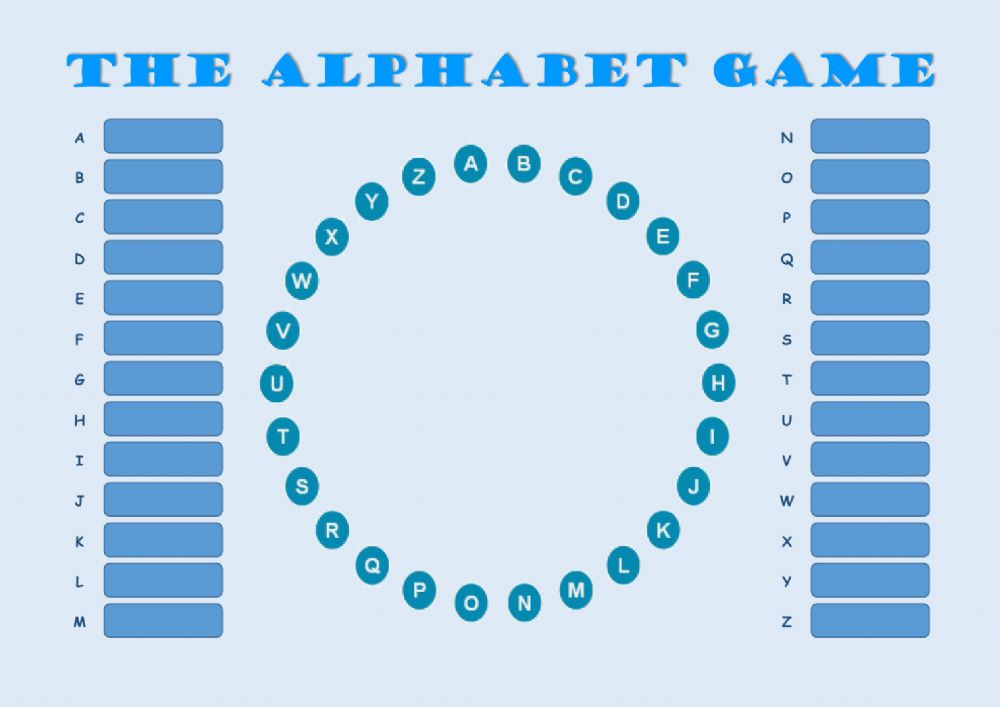Fall Guys Custom Lobbies Not Working 2022 – How To Fix
Want to enter the custom lobby of Fall Guys with your friends to check who is better at the game? But, we guess, you are also facing the issue of Fall Guys Custom Lobbies not working, right? Don’t worry, just let us lead you the right way.
Fall Guys has become a very popular Battle Royale game where up to 60 players can compete at once. Recently, the custom lobby mode was also added to the game so that you no longer have to compete only with the unknown public but also with your friends, and players really loved it. However, recently the feature has seen not to be working.
How To Fix Fall Guys Custom Lobbies not working? Answer: The custom Lobbies feature has presently been disabled by Fall Guys because they have been launching the Free To Play mode, with cross progression and cross play. So, to tackle this, they have temporarily taken away the access of players to Fall Guys Custom Lobbies.
Let us know in detail about what is exactly wrong with the Fall guys Custom Lobbies, just keep reading.
Also read: Fall Guys Cross Progression Not Working 2022
How To Fix Fall Guys Custom Lobbies Not Working?
Fall Play is a popular Battle Royale game developed by Mediatonic, where you can battle with up to 59 more players at the same time. As you go through the series of obstacles with your jellybean-like character, the game becomes more interesting when you play with your friends.
To fulfill your wish, Fall Guys also introduced the Custom Lobbies which your friends can join by entering the Fall Guys custom lobbies codes, and then you can compete against them to see who reaches the finish line first.
However, recently, some users informed that their Fall Guys Custom Lobbies are not working. Well, this is a disappointment! What’s fun if you can battle against your best buddies in this game?
Actually, recently, Fall Guys started working on the Free To Play launch, and to deal with it, they had to temporarily disable the Custom Lobbies. This is why the Fall Guys Custom Lobbies have not been working since 21 June 2022. But, since this is just a temporary issue, you will soon be able to use this feature. So, for now, all you can do is wait for some time until the Custom lobbies again start working.
How To Crossplay With Friends In Fall Guys Custom Lobbies?
If you want to crossplay with your friends in Fall Guys Custom Lobbies, you can either become the host and invite your friends to play or if someone else has already become the host, they will just share the Custom Lobby code with you that you can use to enter and play with them.
For this, the first thing you have to do is to select the “Show Selector” option in the main menu. In the next tab, you will find the Custom Shows option, where you can either be the host or join the already formed custom lobby.
If you choose to be the host, you are in charge of choosing the game mode and then you have to share with your friends the 5-character code that is present on the top of the screen. When your friends enter that code, they will enter your Custom Lobby, from where you can start playing the game.
Also read: Is Fall Guys cross play?
Wrap Up
Now you know the reason behind Fall Guys Custom Lobbies not working. So, do not stress over it anymore because you are not the only one having this trouble, everyone else is also facing the same issue. Just wait for some time and you will again gain your access over the Custom Lobbies in Fall Guys.
Does Fall Guys Have Custom Lobbies?
Yes! The game Fall Guys does have Custom Lobbies which you can create on your own and choose which friends you want to add to it. Only those players will enter this Custom Lobby who enter the code generated when you created the lobby.
What Is Fall Guys Xbox Release Time?
The popular Battle Royale game Fall Guys has been released for Xbox users on 20 June 2022. So, the Xbox owners who had long awaited this one, do not have to hold back their urge to play Fall Guys anymore.
Muskan, has her awesome manner of telling things about herself without bragging too much. Video games have always been a part of her life. She has enjoyed a plethora of console, pc and online games. She is a wizard from the gaming world.