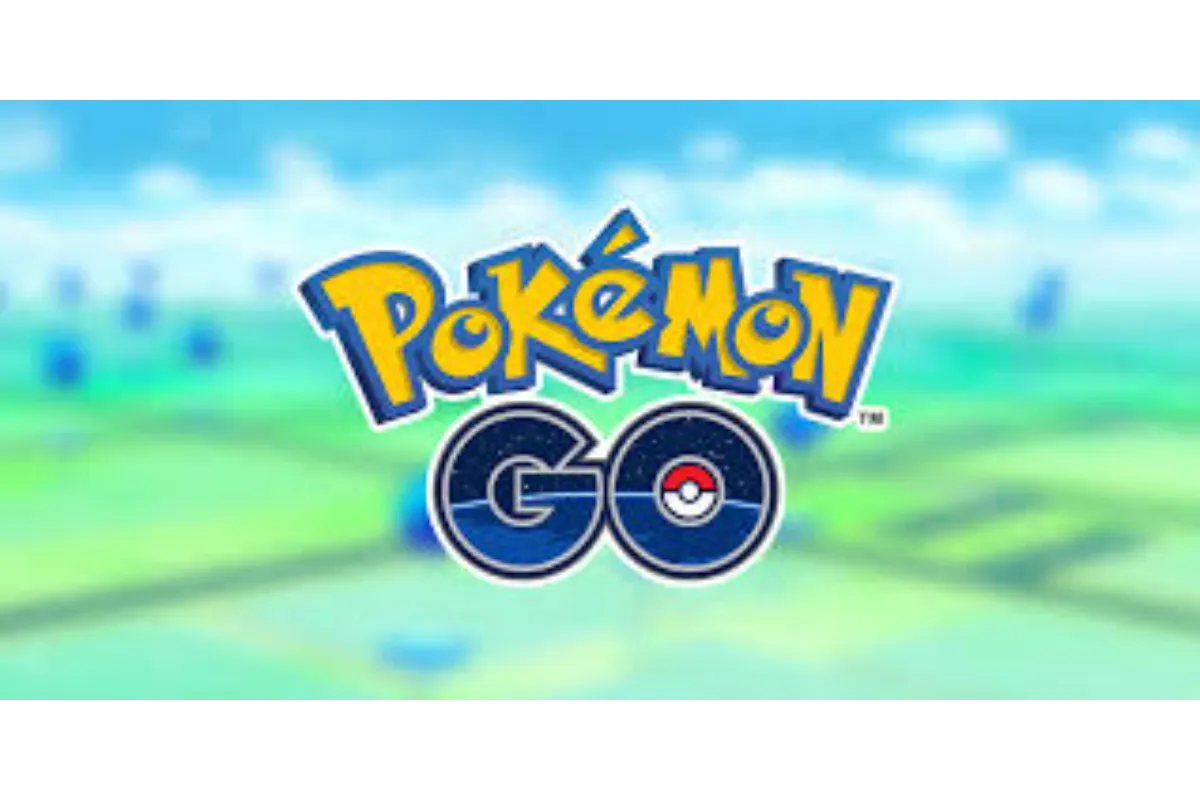Easy Steps to Update Games on PS4
You may have owned a PS4 sometime and then you should also know how difficult it was to update apps on the PS4 if you don’t have the proper knowledge to do so back in time.
In this article, we will tell you the simplest and easiest ways to update your PS4 apps. There are two ways to get it done. There is no option to download updated files from the official website of Playstation.
Here in this article, we bring to light the ways to update apps on the Playstation 4.
Also Read: What Is A Mystery Box and How To Get it In Pokemon Go?
How to Update Games on PS4
Like you get updates on your mobile and windows regularly to improve performance, fix bugs, and add new features to the operating system, PS4 also provides regular updates to fix issues and keep the system up to date.
If you are not a tech geek and don’t want to spend your whole time updating your system and apps, then Automatic updates can help you a lot through it. You just need to set the updates to automatic and forget it like forever.
But if you are short on the internet and don’t want updates to interrupt while you are having fun and save some energy then you can disable automatic updates and choose to install updates manually, but you will then end up having apps and systems not up to date. This may result in you not being able to play some online games and access certain features on your PS4.
In this article, you will get to know how you can update your apps automatically as well as manually.
Let us get started with the easiest way to update your apps on the PS4. After this, you will not have to worry about the updates unless someone changes your setting unknowingly.
- In the first step simply head on to the settings in the PS4 dashboard.
- In the settings menu scroll down to System and select it.
- In the system settings, click on “Automatic downloads”.
- Check on the tick box next to “Application Update Files”.
- After this, head back to the system settings and select “Power saving settings”.
- Now select “Set features available in Rest Mode”.
- Here you need to enable two options written as “Stay Connected to the Internet” and enable “Turning On of PS4 from Network”.
Now you are all set to receive automatic updates to your PS4.
Now we will talk about how we can manually update apps on our PS4, in case automatic updates fail or you yourself want to manually update them. For this you have to follow the given steps below.
- Select any of the apps or games you want to update.
- On your control, click on the “Options” button, it will open up a side menu from where you have to select “Check For Updates”.
- For apps that are already updated and have no new updates, it will show “ The Installed application is Up to date”.
- If an update is available for the selected app, then click on the “Go to Downloads” option to get started with the download.
- You can see the download progress in the “Downloads” page. The latest update will now install automatically.
Also Read: Games Like Tarkov You Can Enjoy in 2023
Conclusion: Now all of your apps on your PS4 are up to date. You can choose whichever option fits best according to your needs and how you want to get updates for your PS4. Automatic downloads is a more secure option as it will automatically find and install updates for your system and will keep you up to date and will have the latest security definitions installed.
We recommend you to use the automatic updates. You will always have the latest version of all the apps and games. But if you are on a limited internet plan then you may choose to update apps manually according to your needs. You can manually choose any app to update it.
Got stuck in a game? Don’t worry, Steve is here to solve all your queries and give you some hacks about your favorite game.